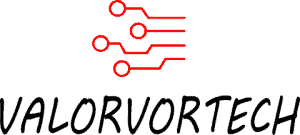1080p, otherwise known as 1920×1080, or Full HD, has long been the norm. Whether you’re subscribing to a streaming service or buying a new monitor, the most common resolution is 1080p, but is 1080p really enough?
Is 1080p Enough? (Short Answer)
1080p is enough for essentially all use cases. 1080p has enough pixels for viewing videos, images, movies, gaming, web browsing, and more. 1080p is also one of the most common resolutions, meaning that developers take into consideration the 1080p resolution when developing websites, software, apps, and such.
Common Resolutions And Their Best Use Cases
(From lowest to highest resolution)
- 1080p (1920×1080) – Best & most affordable option for basically all use cases, due to its pixel count, and how common it is.
- 1440p (2560×1440) – This is a middle ground between standard 1080p and 4k, this is a common resolution among gamers, as it allows for stretch/bigger monitors (usually up to 32 inches), while not compromising much on having the pixels spread out to the extent that it affects the sharpness.
- 4k (3840×2160) – 4k is currently the limit when it comes to common consumer utilized monitor resolutions. It is the most detailed and sharp resolution you can get and has theoretically 4 times more pixels than a 1080p monitor. But from using my 1080p monitor as my secondary monitor, and a 4k monitor as my primary, I wouldn’t say that the difference in quality is noticeable enough to make the purchase worth it.
If you need more details about what all these resolutions mean, I discuss this further into the post, which you can jump to here.
Why 1080p IS Enough
1) 1080p Is The Most Affordable Option For What You’re Getting
One of the main reasons why 1080p is good enough is the price to performance ratio. Affordable 1080p monitors start at $100, while on the other hand, 4k monitors cost 5 times that, and 1440p monitors (otherwise known as 2k monitors) costs about 2 to 3 times that of a 1080p monitor.

Furthermore, for that $100-$250 (average cost of a 1080p monitor), you’ll be able to watch movies, play games, browse the web, and much more, in a resolution capable of identifying the finer details (1080p being the resolution here – more about what resolutions are further into this post) and a resolution good enough to appreciate the sharpness of the images and videos you see.
2) 1080p Is The Most Common – It Will Always Be Supported
1080p has also been one of the most common resolutions that users have (only being beaten by a common laptop resolution), this means that software developers, streaming services, and game developers are well aware of this resolution and cater their services for such resolutions and ensure that their services work well on such screens/monitors.
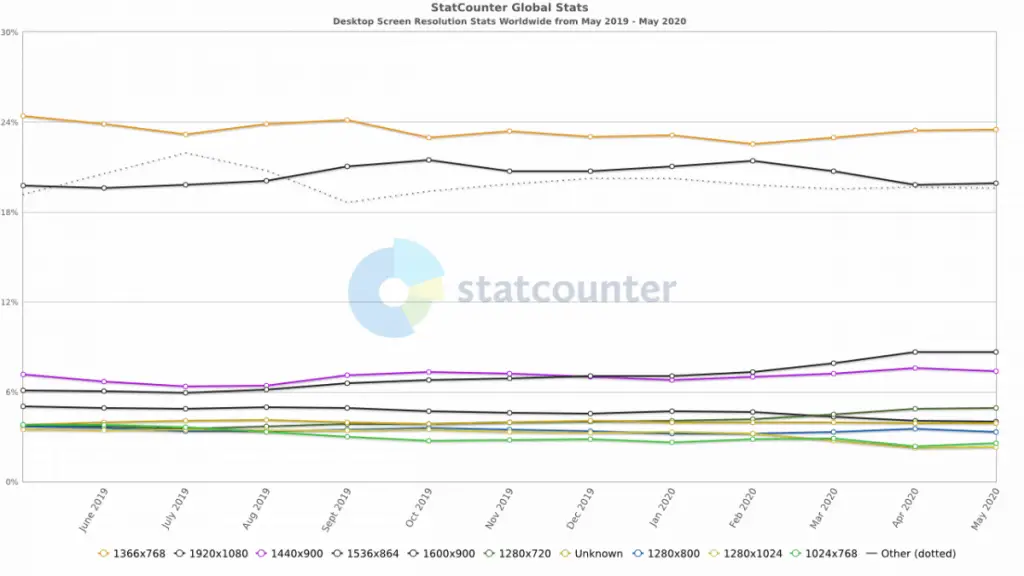
If you’re worried about image clarity and the details that you can view from a 1080p monitor, there really isn’t a need to worry about that. 1080p monitors are clear enough for you to be able to see the fine details of your movies, videos, and games, obviously, the details and clarity of frames will enhance as you purchase higher resolution monitors, but, as someone who uses a 4k monitor and a 1080p monitor (as the secondary monitor), the difference is not noticeable enough that it is worth the splurge.

I personally only utilize my monitors for gaming and viewing videos and movies, and from what I’ve seen, 1080p is good enough, in fact, I would say it is the most bang for your buck out of all the other monitor resolutions.
3) Upgrading To A Higher Resolution Won’t Be Much Of A Difference
Furthermore, when upgrading from a 1080p to a 4k or a higher resolution monitor, the difference wouldn’t be as noticeable as one might think. As an example, although 4k has a 4 times higher pixel count than a 1080p display, you would have to purposefully be looking to spot the differences on most occasions. This applies to other high resolutions as well, such as 1440p, otherwise known as 2k.
In my opinion, the reason why going from 1080p to 4k or other high resolutions doesn’t make much of a difference, is because 1080p is sharp and detailed enough to capture day-to-day images and videos, that when moving to higher resolutions such as 4k, there aren’t much additional details to capture.
That said, higher resolutions above 1080p definitely still have their uses, especially if you work with high-resolution content (such as 4k content), when video editing, image editing, or 3D modeling. In that scenario, a higher resolution display will give you more pixels to view the sharpness and detail of your work, and to make it more realistic, depending on the type of work you do.
Factors That Affect How Your Monitors Look Besides Resolution:
- How the colors on your screen are calibrated – This is usually done by the manufacturer.
- The type of content you view – some content you view may be upscaled which essentially refers to artificially increasing the resolution, and hence, the content won’t look as good as it’s intended resolution. Upscaling is most commonly found on content that wasn’t produced/filmed in a high resolution, usually 4k, but needs to be, in order to be sold to consumers, such as some Ultra HD Blu-Rays.
- The refresh rate of your monitor (find out more about refresh rates on my separate article here) But to sum it up, refresh rate refers to the number of times the display refreshes per second. 60hz is enough for most use cases, including gaming.
- Your viewing distance from the screen – the further away you are, the harder it is to view finer details. Therefore, purchasing a high-resolution display might not be a practical decision if you tend to sit further away from your screen. I recommend looking at this chart from Forbes to see the optimal distance you should be sitting at, for 1080p & 4k displays, according to the size & resolution of your display.
- The size of the monitor – there are optimal sizes of monitors for each resolution, which allows the pixels on the screen to not be spread across the screen to the extent that it compromises on the sharpness. (You can find the full chart of common resolutions and their optimal sizes further into this article)
- Can Your PC Handle It? – Most modern-day desktops and laptops should be able to handle 1080p, but, when you’re getting into higher resolutions, your PC needs to be able to push out a higher resolution, which requires better hardware. If you’re looking to get a 4k monitor, I recommend checking out this post on the bare minimum specifications your PC needs to have, and for 1440p I recommend this video.
While 1080p does have a plethora of benefits, it also comes with its fair share of disadvantages:
Potential Disadvantages Of 1080p
1) Size Affects Image Clarity – 1080p Displays Aren’t Suitable For Screen Sizes Above 24 Inches
1080p monitors are best for monitors that are within 24 inches or smaller, this is mainly because of the pixel-per-inch. I discuss more about monitor resolutions further into this post, but basically, 1080p, which is 1920×1080, is a reference to how many pixels there are on the monitor. There are 2,073,600 total pixels on a 1080p monitor, each pixel being responsible for displaying a single color, which all helps to display the full image.
Due to this, if your monitor is above 24 inches, which is considered to be the optimal size for 1080p monitors, the pixels will be further apart, which means that a 1080p monitor will look more clear and detailed on a 24-inch monitor, than a 27-inch monitor for example.
On the other hand, higher resolution monitors such as 4k can be bigger in size without compromising much on image quality and image clarity.
That said, if you sit further from your monitor, the overall image will still look as sharp and detailed, even if you have a bigger monitor size. I recommend using this calculator to find out the optimal distance you should be sitting from your monitor to be able to view as much details as possible.
2) 1080p Is Unsuitable If You Work With Higher-Resolution Content
For instance, if you’re editing 4k videos, or work with 4k 3D models, or edit 4k images as your job, a 1080p monitor would be unsuitable in that scenario.
While you could render the final video, image, or 3D model in 4k without a 4k monitor, (or with any other resolution) you simply won’t be able to spot the issues and details than if you were to do it on a 4k display.
There are also plenty of reasons to work with a higher resolution. If you’re a game developer, working with higher resolutions allows you to make your game as realistic as possible, and video & image editors using a higher resolution will have more clarity and sharpness in their end-result.
Therefore, if you only edit a few images in higher resolutions every few weeks, than maybe, it’s better to put off upgrading to a higher resolution monitor, but, if working with higher resolution content is your main job than you’ll certainly want to purchase a monitor that allows you to view it in that resolution natively.
Who Should Buy A 1080p Display:
- For Casual Web Browsing – 1080p will allow you to view images, videos, and sites clearly, as 1080p has enough pixels to do so.
- For Watching Movies & Streaming – 1080p allows you to view movies and shows with a sharp and detailed view and should be enough for most.
- Gamers – 1080p has enough pixels to appreciate game details. Furthermore, 1080p monitors are the most common (for Steam users), and hence, game developers will certainly ensure that viewing their games on 1080p will still look detailed and realistic. Most would agree that most console gamers utilize 1080p monitors as well.
- Professional Work/Freelancers – Basic applications such as Microsoft applications don’t require high resolutions at all. And as for 3D designers/modelers, and image & video editors, 1080p has enough pixels, and is sufficient even if you do it as a fulltime job. You’ll still be able to render the final project in a higher resolution, such as 4k, on a 1080p display, but, you might want to consider upgrading to a higher resolution display if you’re specifically working with higher resolution content to spot any errors and details.
Related Questions
Is 1080p Good Enough For Gaming?
1080p is certainly good enough for PC gaming and console gaming. For casual and competitive gamers, 1080p has enough pixels for you to fully enjoy and appreciate the game’s detail.
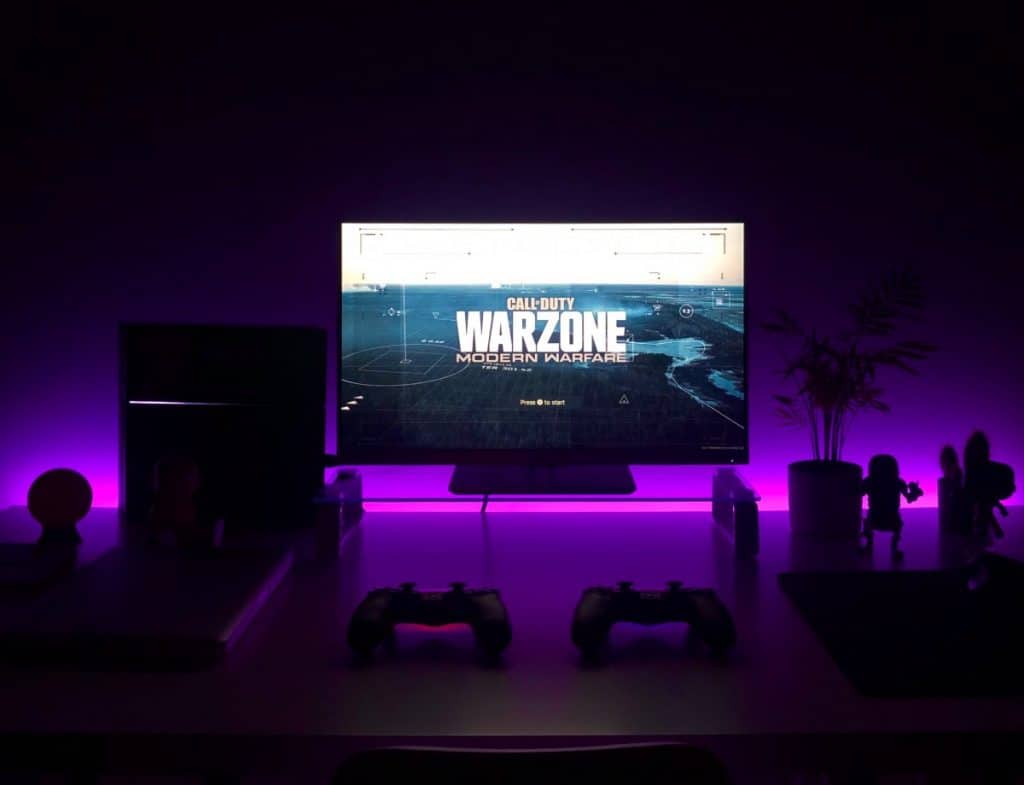
In fact, Steam has an ongoing survey, where they showcased that a whopping 63.51% of their users (who participated in the survey) utilize a 1080p display as their primary display. What this means is that game developers are well aware that 1080p is the most common resolution, and hence, will ensure that it works and view just fine on those screens/monitors.
The same can be said for console gaming as well, and although 4k-capable consoles are on the rise, 1080p will definitely still be supported and optimized for, considering that it is the most common.
Is 1080p Good Enough For Casual Web Browsing?
1080p is more than enough for casual web browsing such as browsing through Youtube, social media, and such. This is because 1080p provides more than enough pixels when doing such activities to be able to clearly view the images, videos, and such.

1080p and laptop display resolutions are one of most common for browsing on the internet, and hence, you won’t face much of an issue with images being unclear or the layout being too small for the resolution, as there are more than enough pixels, and web developers are well aware that 1080p is one of the most common resolutions.
As for Youtube videos, if you wish to view them in 4k or in a higher resolution, it still won’t be worth the upgrade, as the price increase, in comparison to the improvement in image clarity and quality, isn’t worth it, at least from my experience. Most Youtube videos also don’t have the option for a resolution higher than 1080p, as it requires for the creator to film and upload the video in that higher resolution.
Is 1080p Good Enough For Movies & Streaming (Netflix, Hulu)?
1080p for viewing content such as watching movies or streaming via Netflix or Hulu wouldn’t be a problem and will certainly still look sharp, but, if you’re looking to view extra details, and seek for the overall image to look much sharper, a 4k, or a higher resolution display will provide you with more pixels to do so.

As for streaming services, such as Netflix, you would have to pay extra to watch movies and shows in 4k, so that might be a reason to stick with 1080p. And as for Blue-Rays & DVDs, most of them can be viewed in 1080p and will still be detailed and sharp enough for you to appreciate it, but, a 4k monitor/screen will be more sharper/detailed. Something to note is that not all Blu-Rays and DVDs have 4k functionality, you should be able to find the maximum resolution in the description section, as for Blu-Rays, you’ll have to look out for Ultra HD Blu-Rays.
Will 1080p Still Be Good Enough In The Future?
Due to how common and affordable a 1080p monitor/display is, and how many pixels there are on a 1080p display, 1080p will certainly be enough for at least the next 5-10 years, and after that, it will definitely still be supported.
That said, as content, especially games move to be more graphically detailed, higher resolutions such as 4k may slowly start to be the new norm.
1080p has long been the perfect spot where affordability, alongside the sharpness of 1080p displays, makes it the most common among consumers. And although content, such as videos, interfaces, and especially games are moving to higher resolutions such as 4k, developers will certainly still have to consider those with 1080p displays, as it’s hard to deny that it is one of the most popular.
Nevertheless, as 4k and other high-resolution monitors get cheaper and more mainstream, developers will definitely be able to take advantage of the number of pixels on them and make their content sharper for the consumers with those displays.

In summary, 1080p is here to stay from what we’ve seen so far, and will certainly still be supported by developers as it is the most common, but, the direction of monitor resolutions is going towards higher resolution monitors, to be able to view sharper and more detailed content.
What Do Display Resolutions Mean?
Resolution refers to the number of pixels there are on the display. Each pixel helps to display a color. All of the pixels help to display the final image.
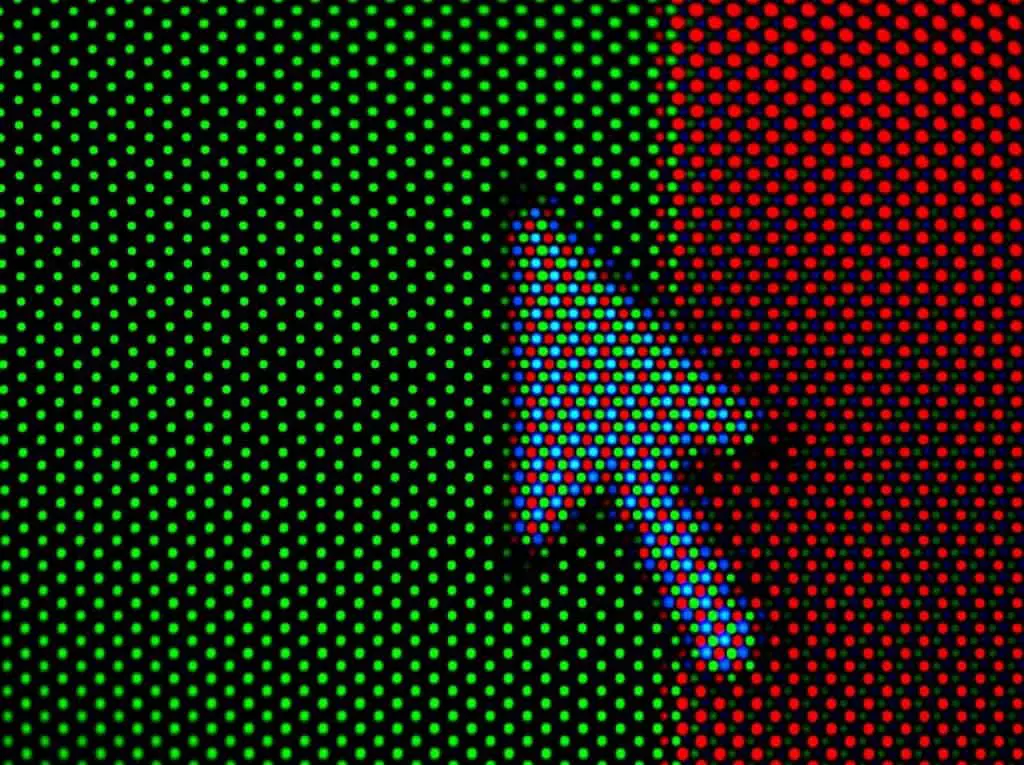
As an example, a 1080p display, which has a resolution of 1920×1080, which means 1,920 pixels horizontally, and 1,080 pixels vertically, that equates to 2,073,600 total pixels. In other words, when viewing an image on a 1080p display in full screen, each of the 2,073,600 pixels displays a specific color to then display the final image for you to appreciate.
You can find the resolution and the total amount of pixels of your desired display by searching online, here is a list of common resolutions and their pixel count.
| Resolution | Total Pixel Count |
|---|---|
| 1080p (1920×1080) | 2,073,600 pixels |
| 1440p (2560×1440) | 3,686,400 pixels |
| 4k (3840×2160) | 8,294,400 pixels |
This means that although the size of the display may change, the total number of pixels remains the same according to the resolution. Hence, for example, a 24-inch 1080p monitor will look sharper and more detailed than a 27-inch 1080p monitor, as the pixels on the 27-inch monitor would be more spread out than on the 24-inch monitor.
This is why you don’t see 49-inch 1080p monitors, as it hits a point where the image looks tremendously less detailed and sharp than standard 1080p monitors.
Therefore, there are optimal sizes for monitor resolutions, here are the common monitor resolutions and the optimal sizes for them:
Best/Optimal Sizes For Common Monitor Resolutions:
| Monitor Resolution | Optimal Size (Diagonal) |
|---|---|
| 1080p (1920×1080) | 21-24 Inches |
| 1440p (2560×1440) | 27 Inches |
| 4k (3840×2160) | 27-32 Inches |
My Pick For A 1080p Monitor
I have personally used the Asus VG248QE (Amazon Link) for about 3 years now. I started using it as my primary monitor and changed it to be my secondary monitor (after biting the bullet and getting a 4k monitor), and have been using it for basically every day, and it has impressed me to the fullest extent. I won’t go too technical, but it is extremely smooth, and has a 1 millisecond response time, alongside a 144hz refresh rate. The colors are also vibrant and, from the games I have played on it, you won’t be let down.

That said, as it is a 144hz monitor, the price is considerably more expensive in comparison to others. 144hz simply means the amounts of times the screen refreshes per second, otherwise known as the refresh rate. You usually only need 60hz, even for gaming, I have discussed more about refresh rates on my separate post.
Hence, if you’re looking to get a cheaper monitor to save on costs, I recommend the HP VH240a. It is a basic 1080p monitor at 60hz, that has all the features needed, for most tasks, and comes in at about $110, making it one of Amazon’s top sellers, as seen by its 5,500+ reviews. Some of the main drawbacks are the 5 milliseconds response time, as well as the overall built quality.
Concluding Statement
All-in-all, 1080p is certainly good enough for basically all use cases, and I definitely recommend for everyone to utilize a 1080p display, and take into account other factors such as refresh rate (more on that on my separate post), and save the rest of the money for things such as upgrading your PC.
Unless your job requires for you to work with higher resolution content, a 1080p display is just fine.