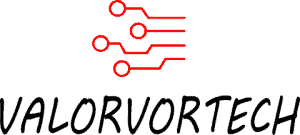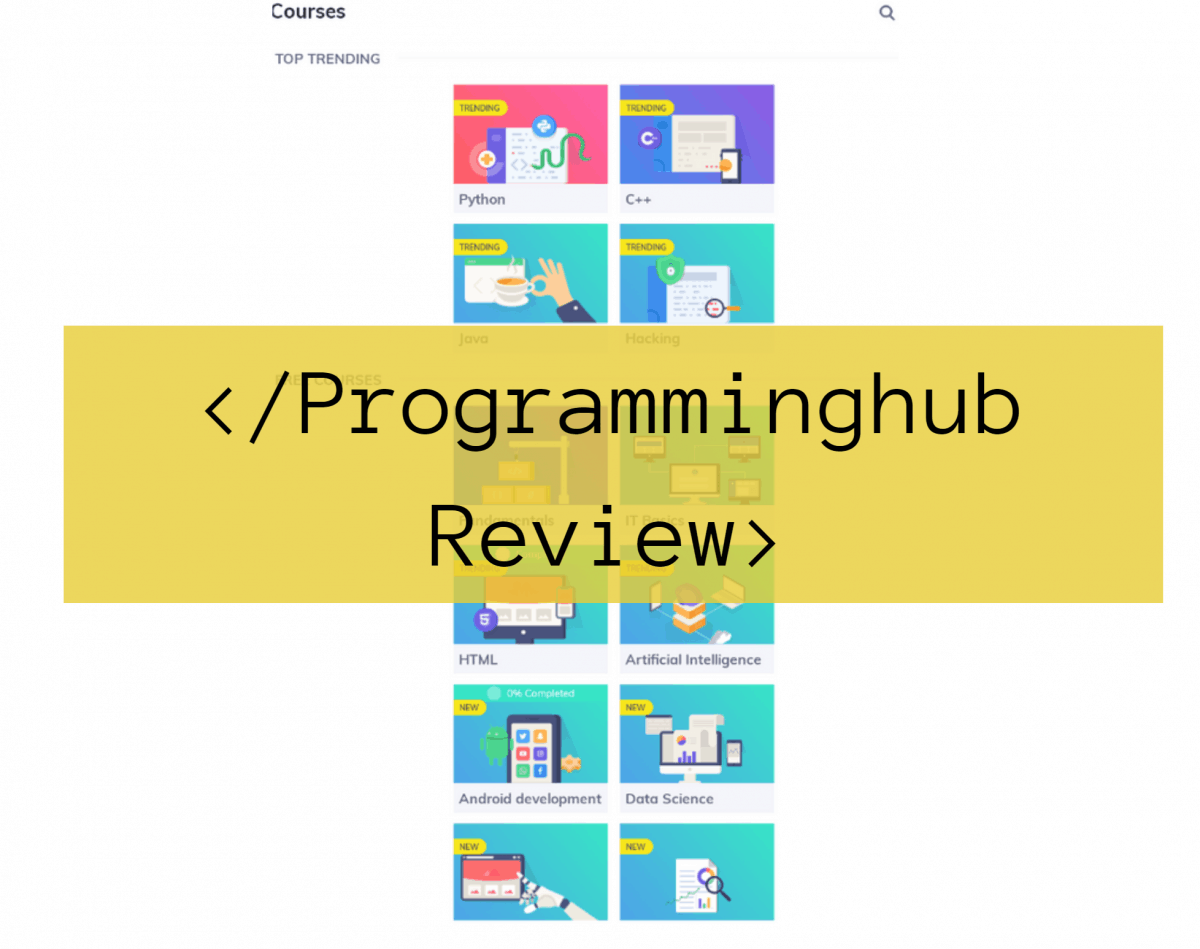Programming Hub is an app that has a massive course library ranging from Python, HTML, C++, and many more. (Full list below) The app has attained over 108,000+ reviews with a star rating of 4.7/5 stars on the Google Play Store, alongside an Editors’ Choice badge. On the iOS App Store, the Programming Hub has gotten over 3.6k+ ratings, with a 4.7/5 star rating.
For this review, I mainly focused on learning HTML. This review was also done on the free version of Programming Hub, hence, Pro/Paid features won’t be tested. (Though, if there is enough demand for the Pro version review, I’ll be sure to update this review after buying the Pro version)
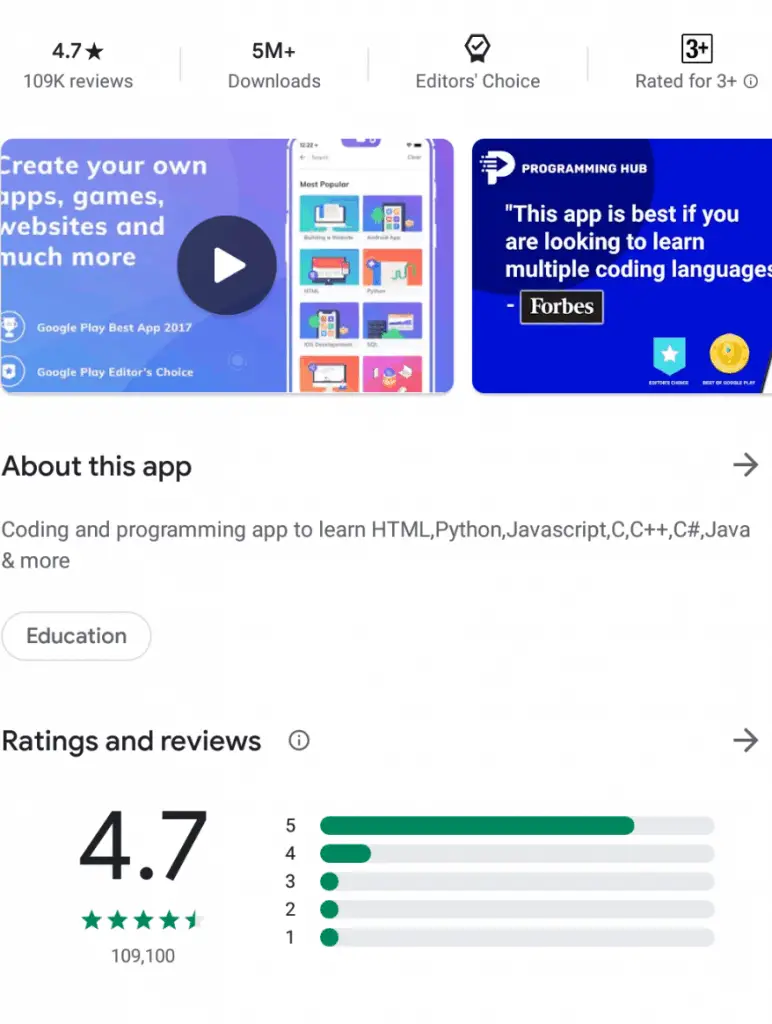
The Programming Hub App isn’t the app for me, the style of teaching and introduction to topics simply doesn’t hit it off with me, which I’ll elaborate on further into this review.
However, I do have a plethora of good things to say of this app, and it certainly has nailed some aspects. There is a great selection of free courses and in-depth explanations for you to explore, so what I recommend, is for you to browse through this review, and if you think that it is for you, give the app a shot!
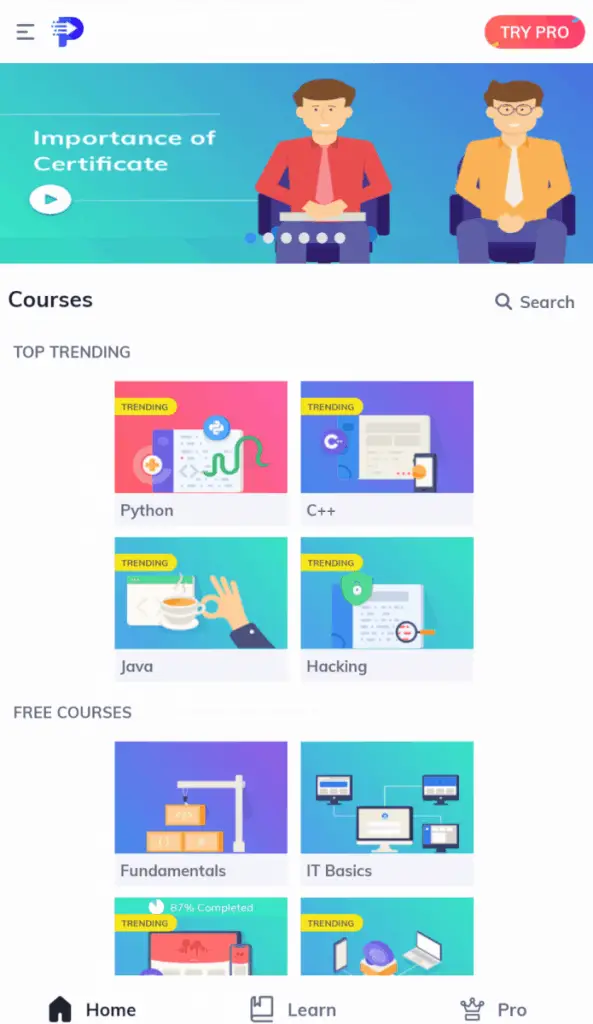
Programming Hub Review
Upon signing up for the app, I was immediately greeted with an ad to try out the Pro version, which gave me the wrong impressions; this app wasn’t as money-focused as I thought, but the ads of their Pro version do get in the way several times.
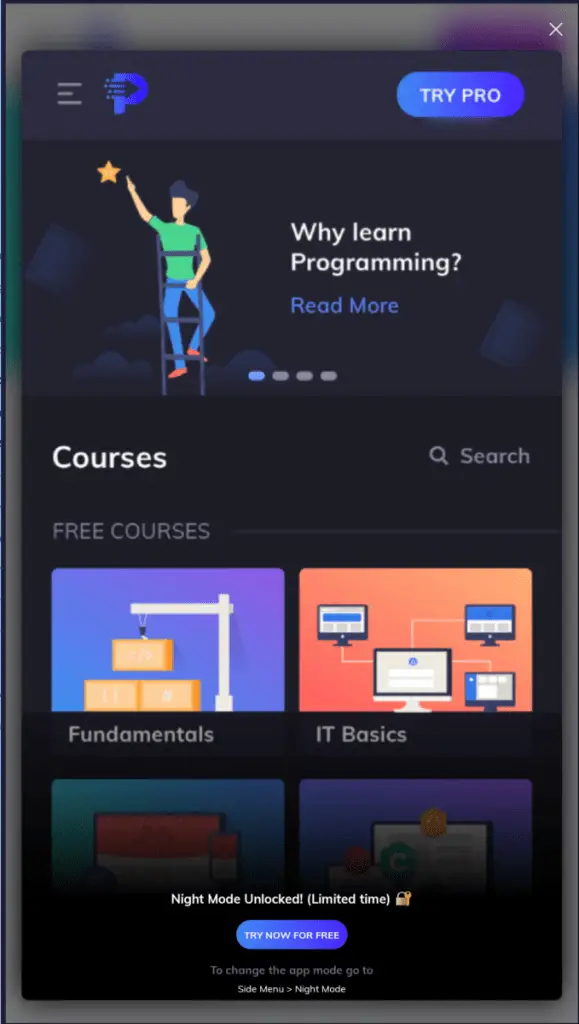
When seeing the homepage for the first time, I see it as a mix between both simple and extensive.
There is an insane variety of courses ranging from game to web development, and even courses for analytics and ads while remaining simple looking and user-friendly.
It literally is a “Programming Hub”, they have just about every programming language in the book, and once you finish a certain course, you could jump onto the intermediate courses for some programming languages.
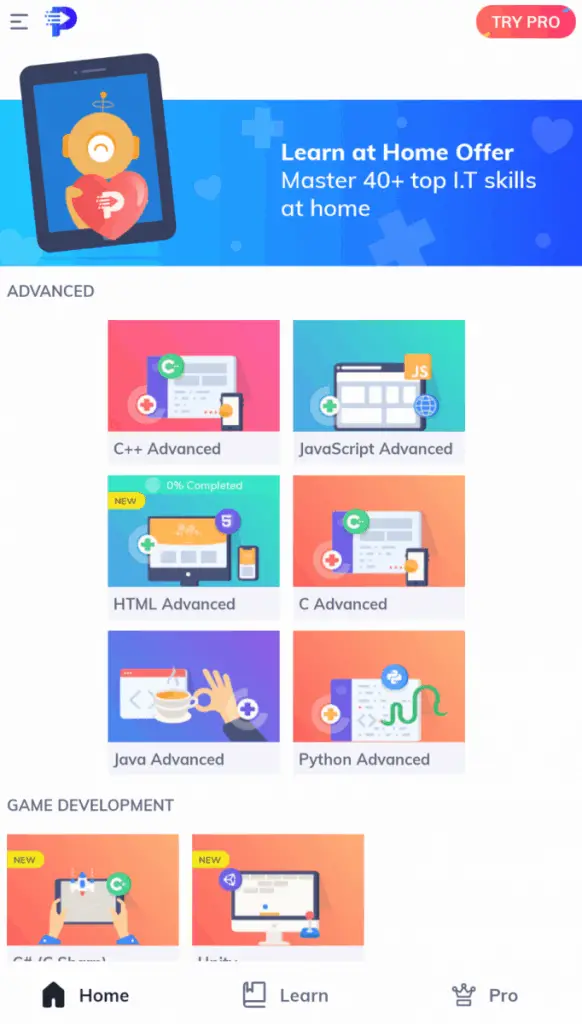
Something that Programming Hub doesn’t have is any motivational characteristics, there aren’t any leaderboards, daily streak, or daily reminders. And the only reason for creating an account is to save your data as well as to present your name proudly on every certificate.
There aren’t any course recommendations on the app, but if you go to the website, there is a “helper bot” that can help in assisting to choose a course, based on the following few choices:
- Game Development
- Analytics
- Web Development
- Mobile App Development
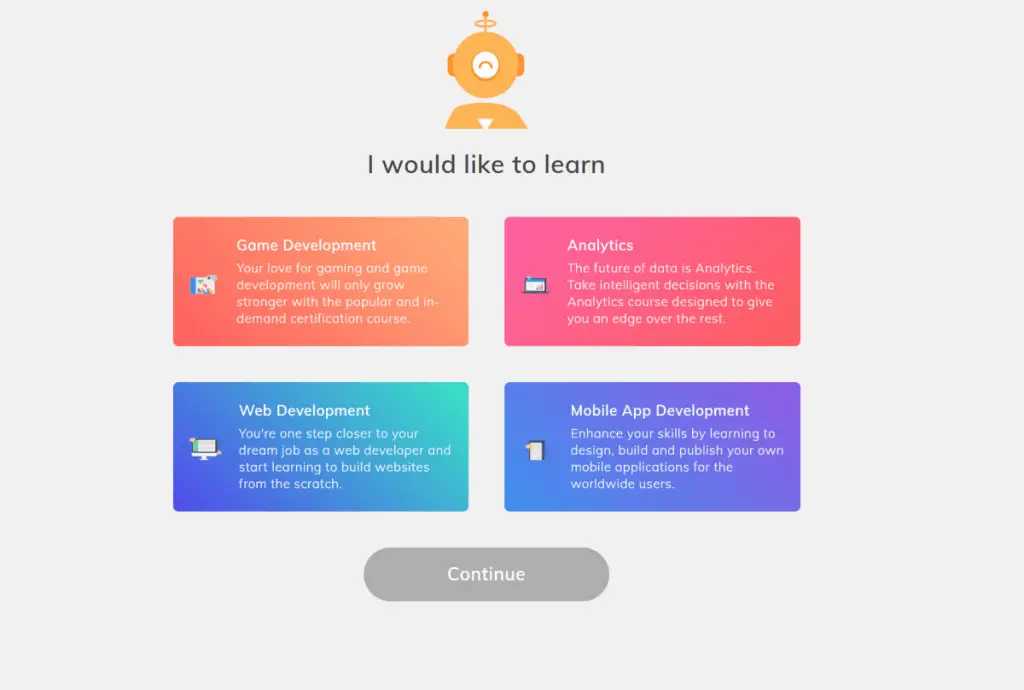
1) Programming Hub’s Interface
The home bar of the Programming Hub can be easily navigated below, and contains 3 icons:

- Home – To locate all the courses (aka the homepage)
- Learn – To view your ongoing courses, as well as completed courses. (You can add courses by going to the aforementioned home page and by clicking enroll now)
- Pro – I can’t give any review for this whatsoever as I don’t have the Pro version, but if I do decide to purchase it, I’ll update this article.
Here is an in-depth review of what I think of each section & what are their main purposes:
1.1) Programming Hub’s Homepage
The home of Programming Hub is simplistic yet useful. It contains all the courses, as well as upcoming courses that you can expect, here are the subheadings:
- Top Trending
- Free Courses
- New Courses
- Digital Marketing
- Web Development
- Beginner
- Advanced
- Game Development
- Analytics
- Coming Soon
- Hacking
As seen above, there aren’t just courses for programming, there are also fundamentals for Digital Marketing, such as displaying ads, UI/UX, SEO, and many more.
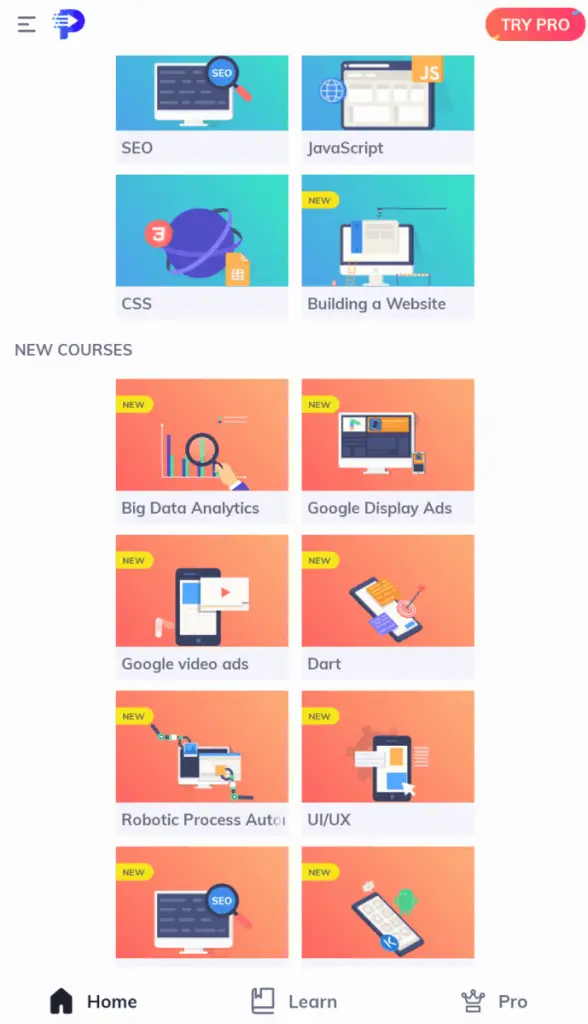
To simply describe the homepage, it is essentially just an all-in-one place to locate courses, there aren’t any projects or challenges located here, nor in the course itself, which I’ll elaborate on why I don’t think this is the best possible system for learning a new subject later on under the subheading of the Programming Hub’s course interface.
1.2) Programming Hub’s Other Interfaces
The home bar is kept simple and doesn’t have things such as leaderboards, glossary, or a coding playground, as the glossary, cheat sheet, and coding playground are within each course itself, which simplifies the home bar, but makes it harder to quickly locate each of them.
1.3) Programming Hub’s Course Interfaces
The course interface is where the majority of the functionality and features are. Upon clicking on a course, you’ll be greeted by a number of sections being:
- Index – All the course material such as topics & certificate
- Compiler – This is essentially a programming playground
- Programs – This is where you can find already-made codes for basic functions, and where you can view the output of each code as well.
- Cheats – This is basically a glossary, where you can find quick definitions, examples, and outputs
- Description – Where you can find what you’ll learn, the target audience of the course, benefits, salary, as well as requirements.
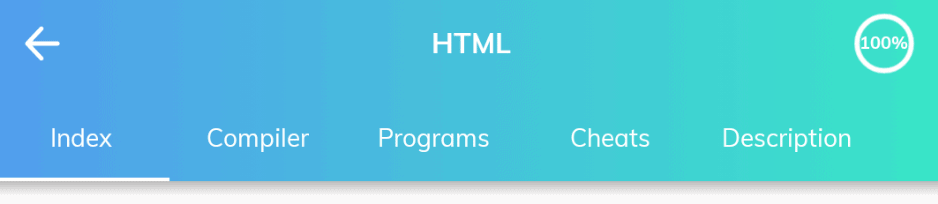
(Keep in mind that not all courses have the same sections, this is for HTML, but for other courses such as Android Development, there are only 2 subheadings being index and description)
Starting off with the index, here you can find all the topics you’ll be learning, broken up into various sections, as well as how long each section will take to complete, usually, it would be anywhere from 2-5 mins, making it easier to integrate short lessons into your daily lifestyle.
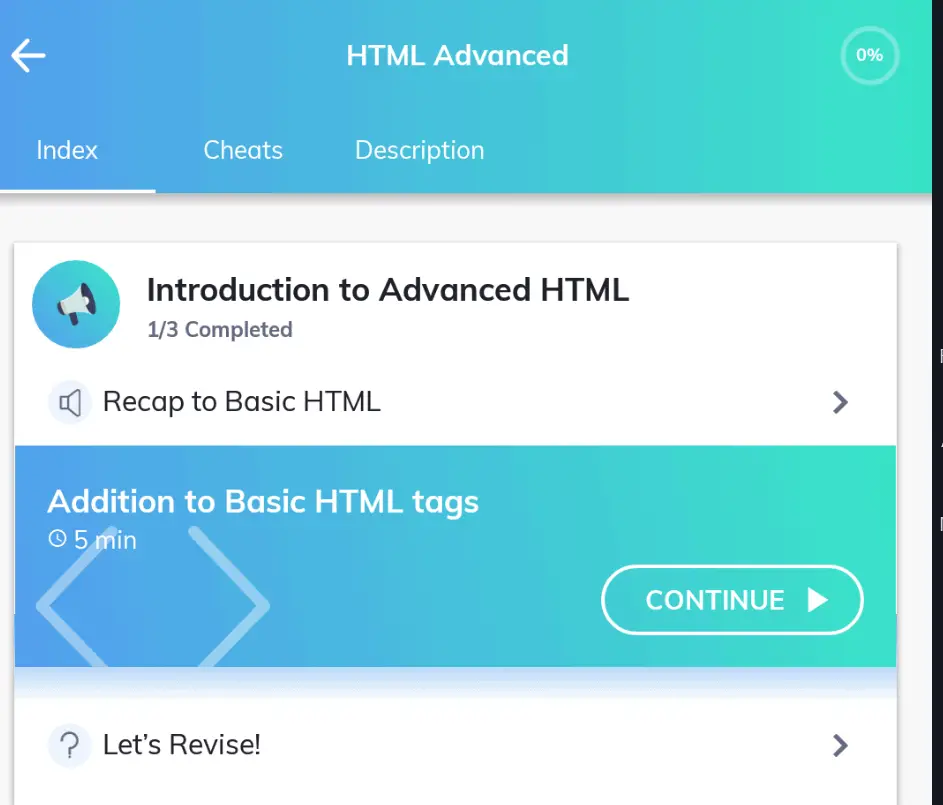
Each section of a topic usually consists of an introduction, an explanation of how it works, followed by a few questions, and a revisit segment.
Something that I profoundly dislike is that the majority of the questions are just multiple-choice questions, or something as simple as clicking the tag to place it in the code, but there is no question that I encountered where I had to type something in. Moreover, after placing the correct code in, the output isn’t shown.
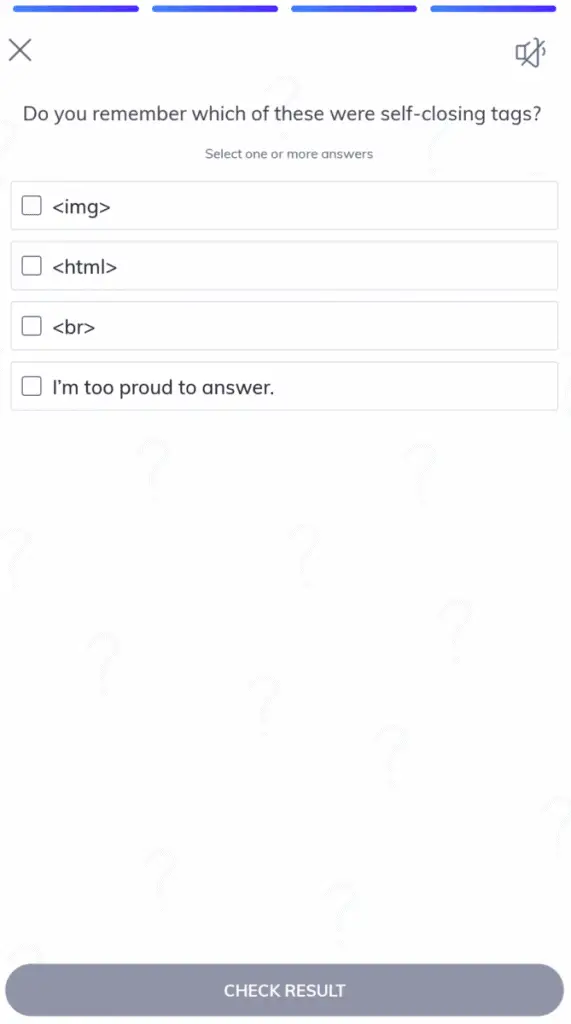
Although I could head to the compiler (otherwise known as the coding playground), I rather there be questions where I have to type it in, to gain more experience, and to see how it actually works.
Keep in mind that I only tested it for HTML, and HTML advanced, so your experience for other courses might differ.
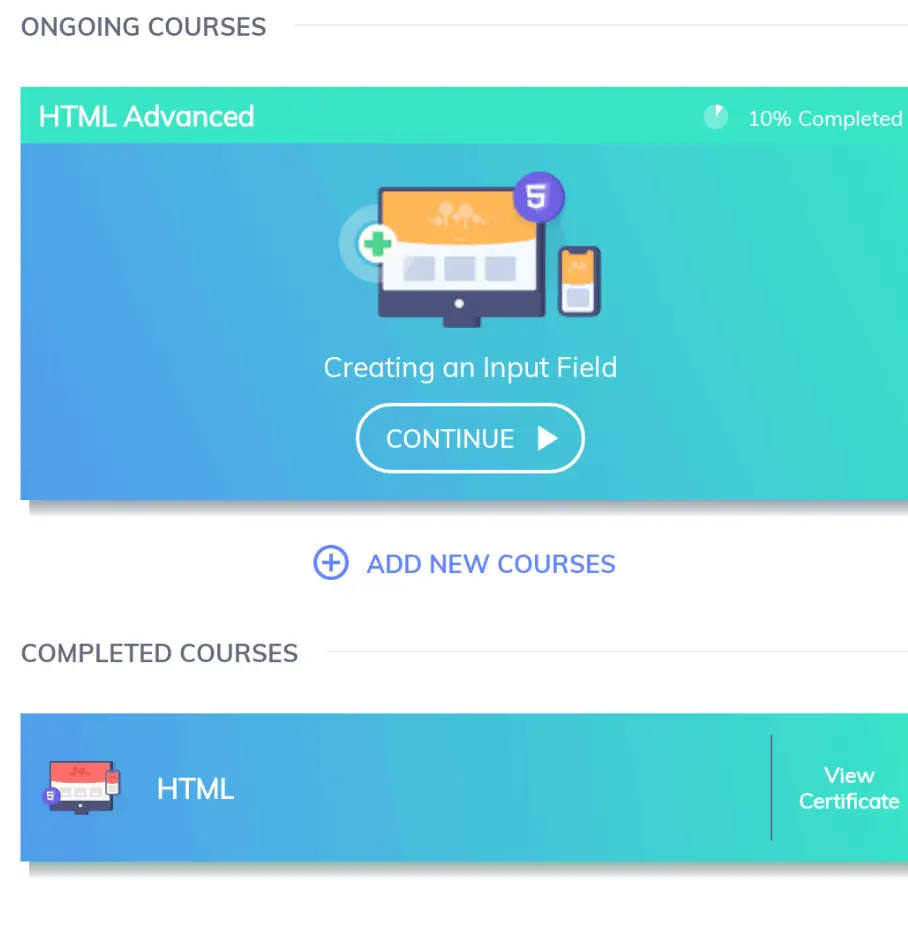
Some content in the courses are also locked in the free version, such as the HTML advanced course, where there are only 3 topics I can take before having to pay.
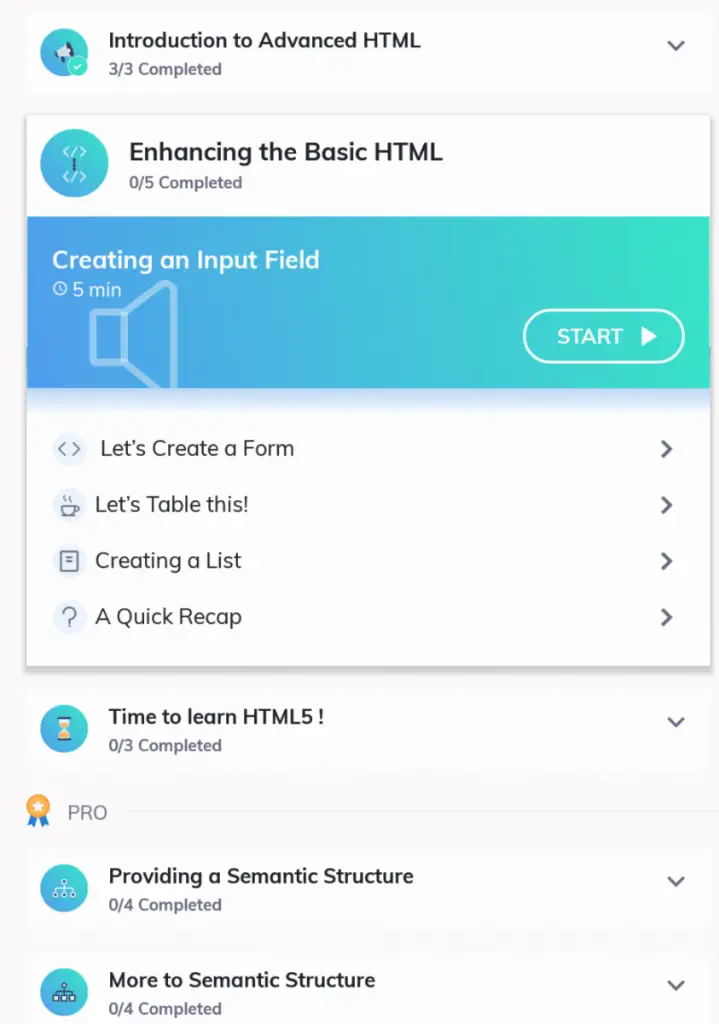
It is important to note as well that there are not projects or challenges, it is simply just explanations followed by questions and a revisiting segment.
Challenges and projects help by giving the user more life-like challenges and pick their brains on how to solve tougher and more demanding ones, and by not including any feature to do so, is a major disadvantage to me.
But if you really want to do challenges and projects but still currently use the Programming Hub app, I recommend finding a quiz/exercise to put your skills to the test, one I recommend would be the HTML exercises on w3schools.
Certificates as well, are also locked behind the paywall of the Pro version, but I don’t think a certificate from any app will help boost your resume when applying for jobs; so you shouldn’t subscribe to the Pro version just for the certificate.
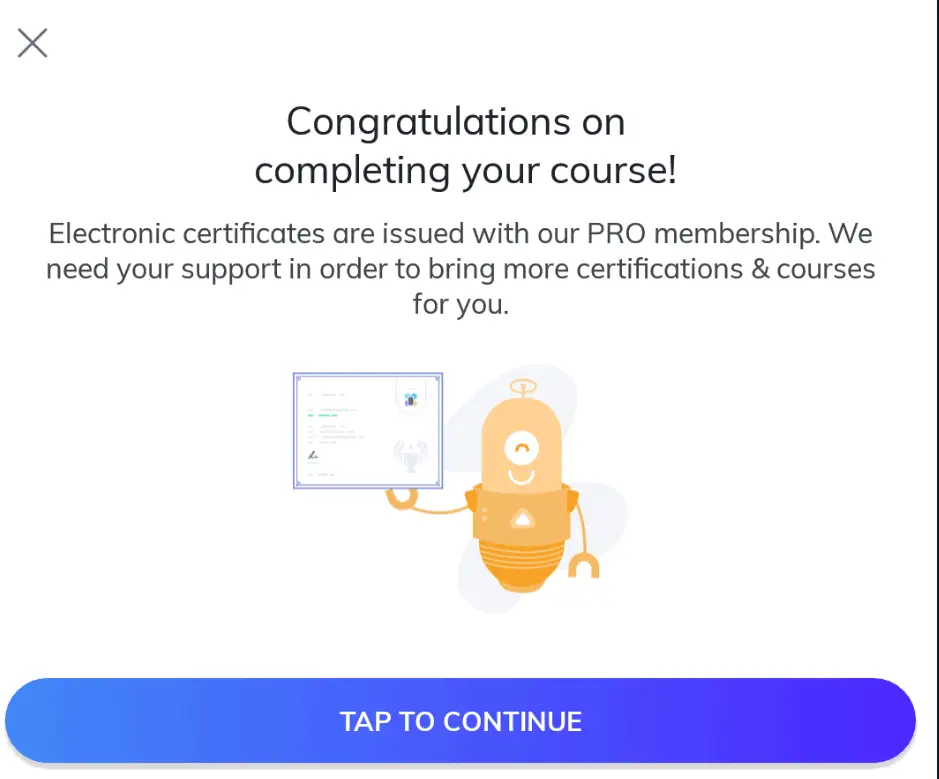
The compiler is simply just like every other coding playground, it is made for coding on the go, and has shortcuts to the main keys used for coding.
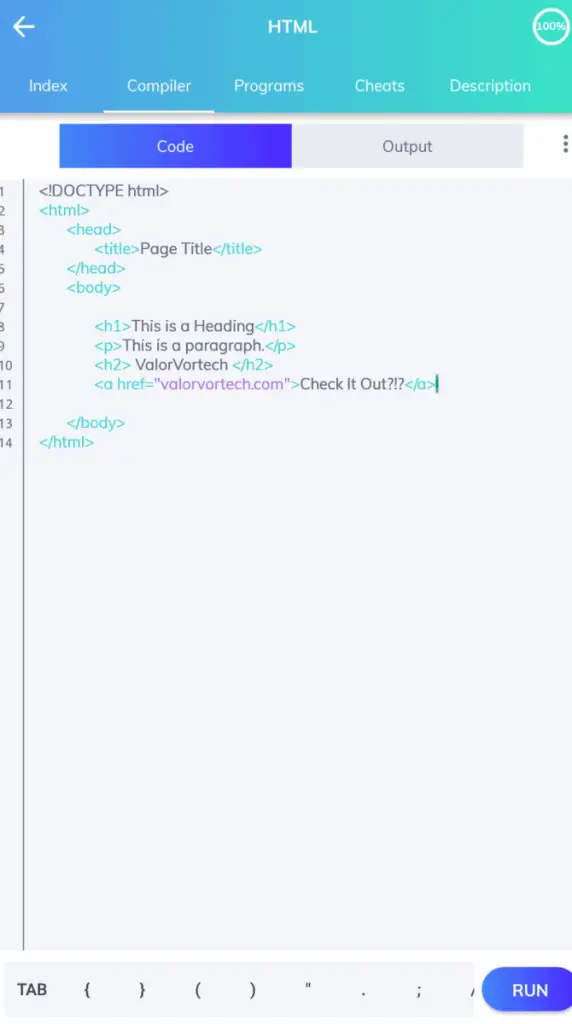
The programs tab is rather helpful in finding quick answers, such as how to add a heading using the title attribute. The search functionality also makes it faster and easier to find what you need.
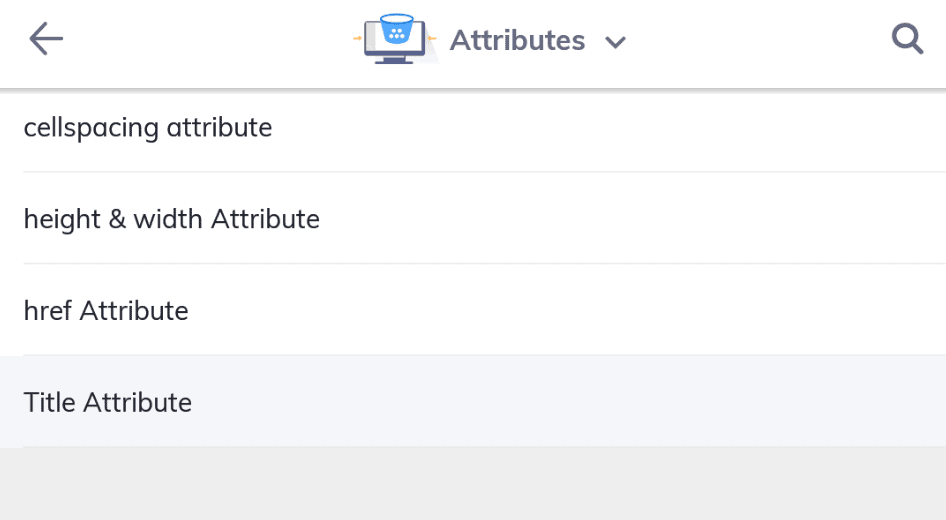
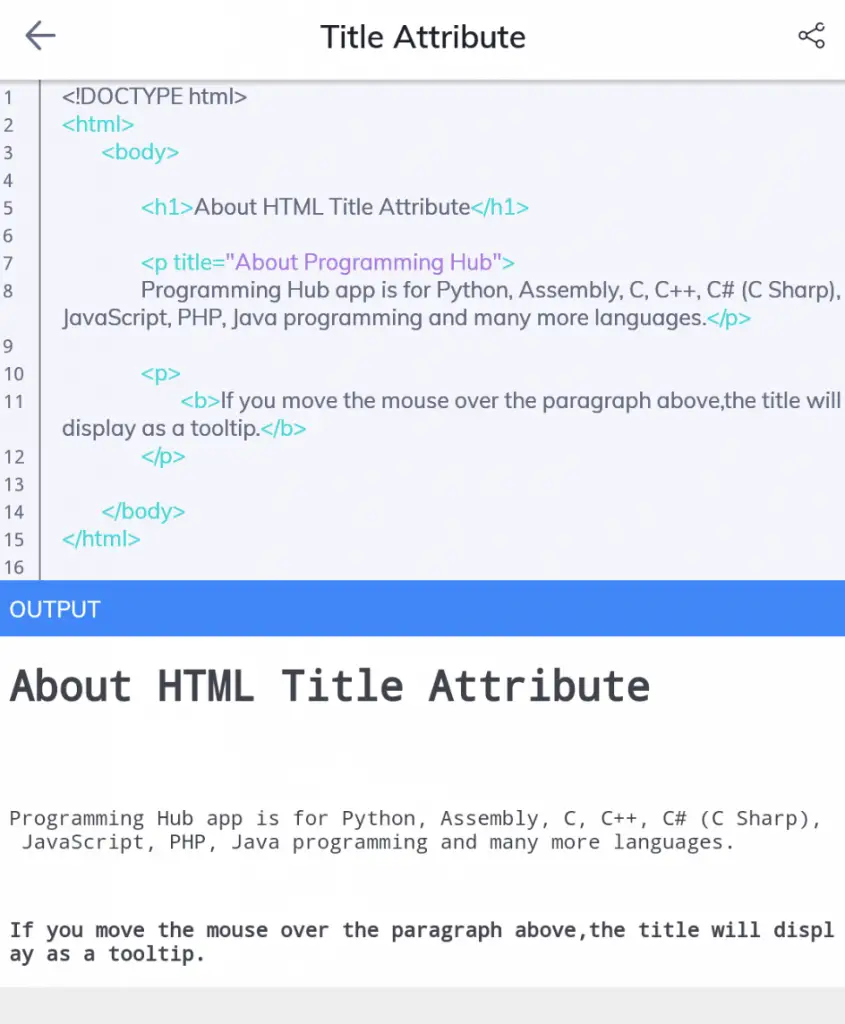
I’m glad to see that the programs tab is free-to-use, but it isn’t available in some courses, such as Android Development.
The cheats section is just an explanation of basic components, I don’t foresee utilizing it, but it certainly can be useful when just starting out. For instance, if I just started learning HTML and want to go back to a topic about what is an element, I can easily find it in the cheat sheet.
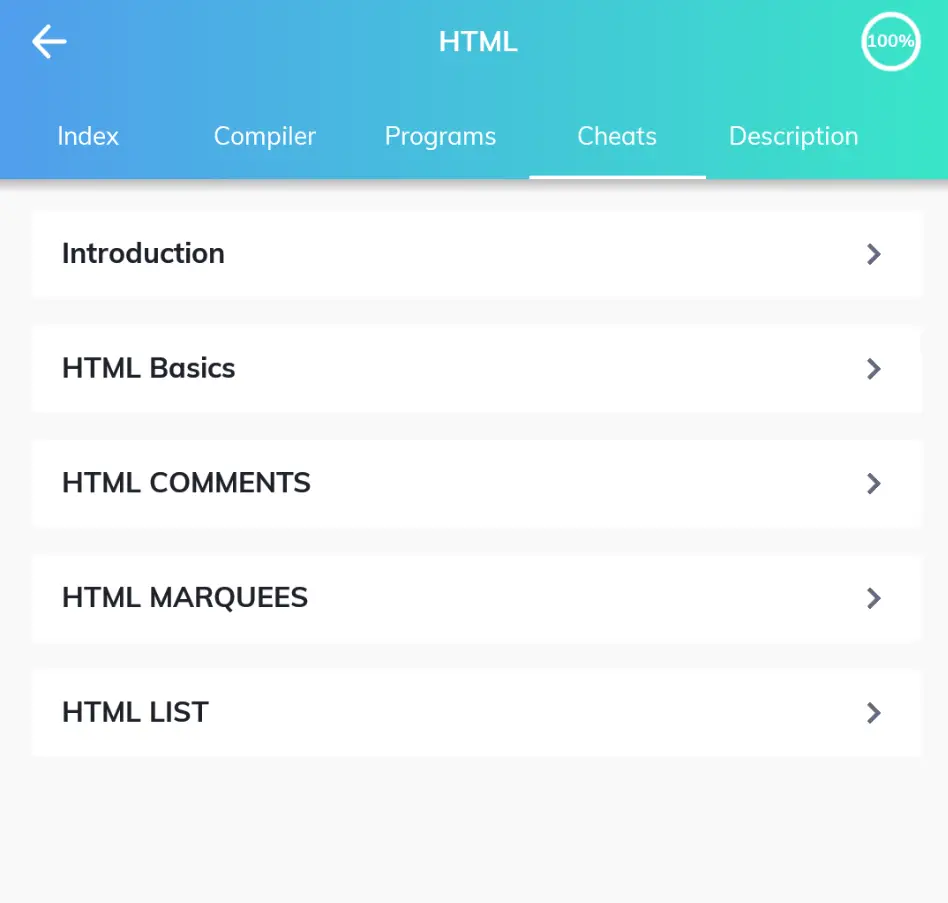
Lastly, there is the description section, which you can locate a quick overview of the course, just in case you were still dwelling on enrolling in it. In this tab you can find:
- What you’ll learn in the course
- Who should enroll in this course
- Benefits of the course
- The average salary for that job
- Requirements for the course
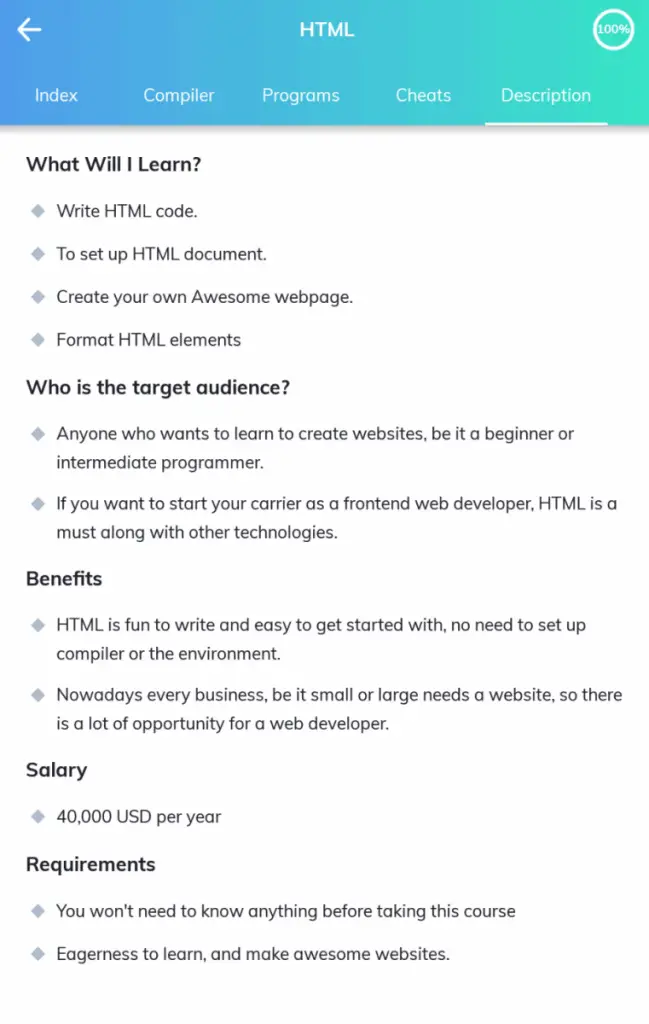
2) My Learning Experience With Programming Hub
Each explanation is dissected carefully to give the user the best explanation possible while trying to make it as short as possible.
Alongside that, there are also questions in the form of multiple choices, or clicking the right code block, as well as questions where you have to align the code accurately, however, this may differ for different courses, as I only tested it out for HTML & HTML advanced. As said above, I rather there be more typing of the actual code involved.
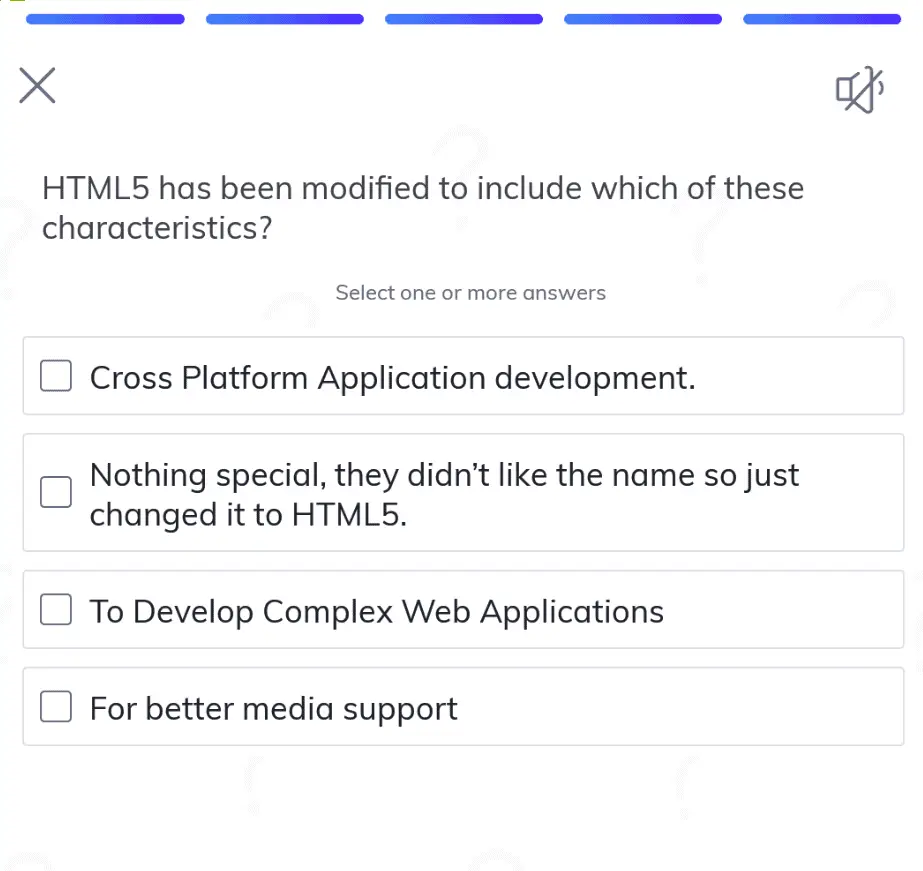
The explanations go a step beyond other apps, as the explanations are broken down into different paragraphs – usually 2-3 paragraphs, paired with adorable graphics to help you understand it better.
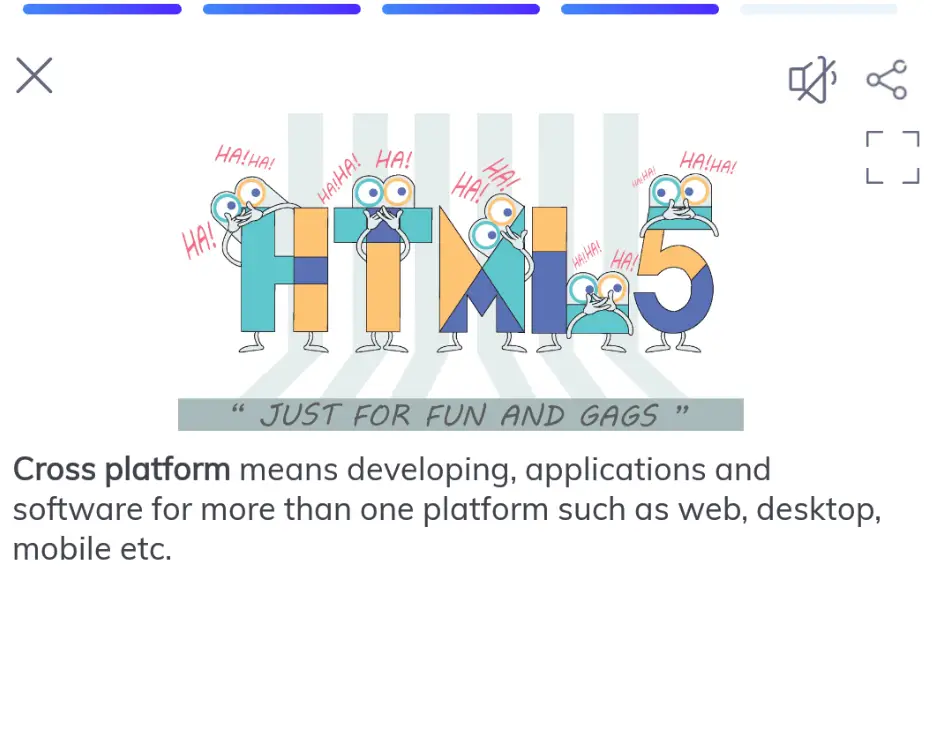
Each topic section also features a timeline, but the timeline doesn’t display whether it is a question or an explanation, so it might be harder to revisit in the future when trying to revise.

Above all, I think the learning experience in the Programming Hub app has a lot of potential; the explanations are great, the presentation makes it easy to navigate, and the fact that I can freely access the coding playground and cheat sheets within each course makes it even better. If the questions were presented in a way to make the user type out the code, and if there were challenges and projects implemented halfway through the course, I would 100% recommend this app.
3) Programming Hub Premium Subscription
The Programming Hub, similar to other coding apps, provides a premium subscription. Here are the prices:
- $9.33/Month
- $149.98/Year
- $499/Lifetime – There is an ongoing sale to get lifetime for 95% off ($33.99/Lifetime), I’m not exactly sure, but it seems to be at this price for some time now, so don’t rush to get the deal just because it showcases a 24-hr countdown, but then again, I can’t confirm how long it’ll go on for.
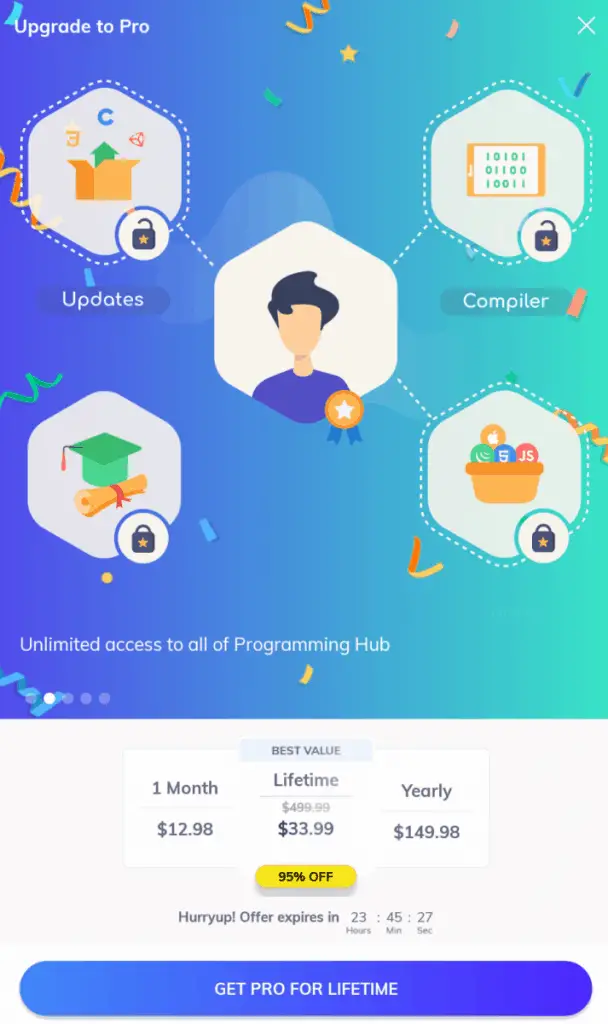
As listed on the Programming Hub app, the Pro version of Programming Hub has the following features:
- Unrestricted Access to the entirety of all courses
- Access to all courses
- Get Job Ready – Programming Hub claims that 40% of their users are more likely to get their dream job (I’m assuming this is because of the access to more courses)
- Unlock 30+ verified certificates upon completion of the course
- Exclusive Premium course updates
The main reason why I would see myself purchasing the Pro version, and I think this is the same for everyone, would be for the course access.
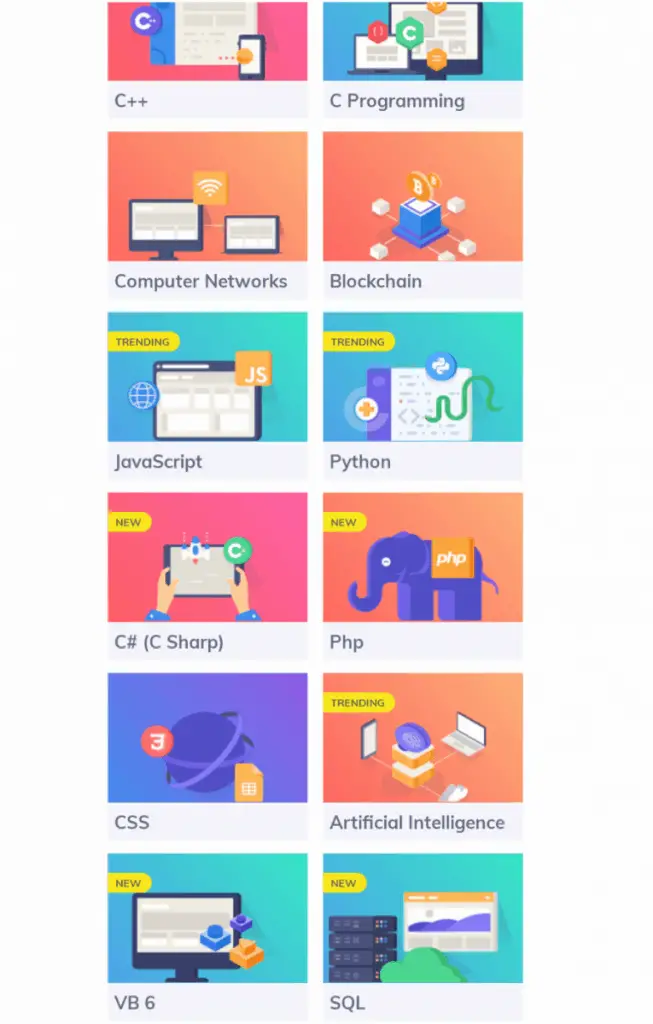
The majority of beginner courses in Programming Hub can be accessed for free such as HTML, but when going to the more advanced courses, you’ll be required to pay for the Pro version, to unlock them fully.
As I don’t have the Pro subscription, I can’t give a solid review of it, but if I do in the future, I’ll update this review. But from what I can see, paying about $9/month or $33/lifetime doesn’t seem so bad, considering you don’t just get courses for programming languages, but you also get access to courses for digital marketing such as SEO, Google Display Ads, and more, which will certainly help if you’re starting an online business.
What I Liked & Disliked About Programming Hub
What I Liked
- There are a plethora of free courses that can be easily accessed
- Lifetime premium subscription available – perfect if you hate having a monthly bill.
- There aren’t just courses for coding, instead, you have access to courses for digital marketing, analytics and many more to jumpstart your career.
- Easy to use interface – the simple artwork and layout style is what appeals to me the most.
What I Disliked
- No motivational aspects – no leaderboard, no daily streak, & no current scorestreak.
- Questions need a little tweaking – they need to involve typing the code instead of just clicking on multiple-choice questions, and clicking on the code blocks.
Programming Hub Review Summary
I recommend the Programming Hub app for learners who require a good explanation, but you won’t have the best questions, and you’ll have to take it upon yourself to occasionally utilize the compiler (aka the coding playground) to test your skills since the app doesn’t have any questions the require you to type the code (at least for the courses that I tested which are HTML and HTML advanced).
Programming Hub Alternatives
1) Mimo
Mimo remains one of my favorite apps to learn coding. From it’s absolutely stunning design, to it’s motivating factors such as leaderboards and scorestreaks, it is truly one of the best. Mimo has bite-size courses that allows you to sneak into your daily schedule, check out my Mimo review here.
2) SoloLearn
SoloLearn is a free coding app, with many free courses which is one of it’s main highlights. It also has an active community willing to help you out, and is definately one of the best as well. You can check out my SoloLearn Review Here!
Links For Programming Hub
- Programming Hub Website
- Programming Hub App On The Google Play Store
- Programming Hub App On the Apple App Store
Recent Posts
If you are currently using a phone that was released a few years ago, you might be wondering if it is still being supported by the manufacturer, and receiving the necessary updates to keep up with...
1080p, otherwise known as 1920x1080, or Full HD, has long been the norm. Whether you're subscribing to a streaming service or buying a new monitor, the most common resolution is 1080p, but is 1080p...