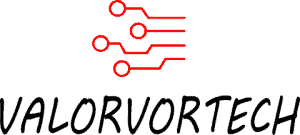SoloLearn, the free-to-learn platform showcases the most amount of total reviews; with 454,000+ reviews on the Google Play store of 4.8/5 stars, and 42,000+ reviews on the iOS app store of 4.8/5 stars.
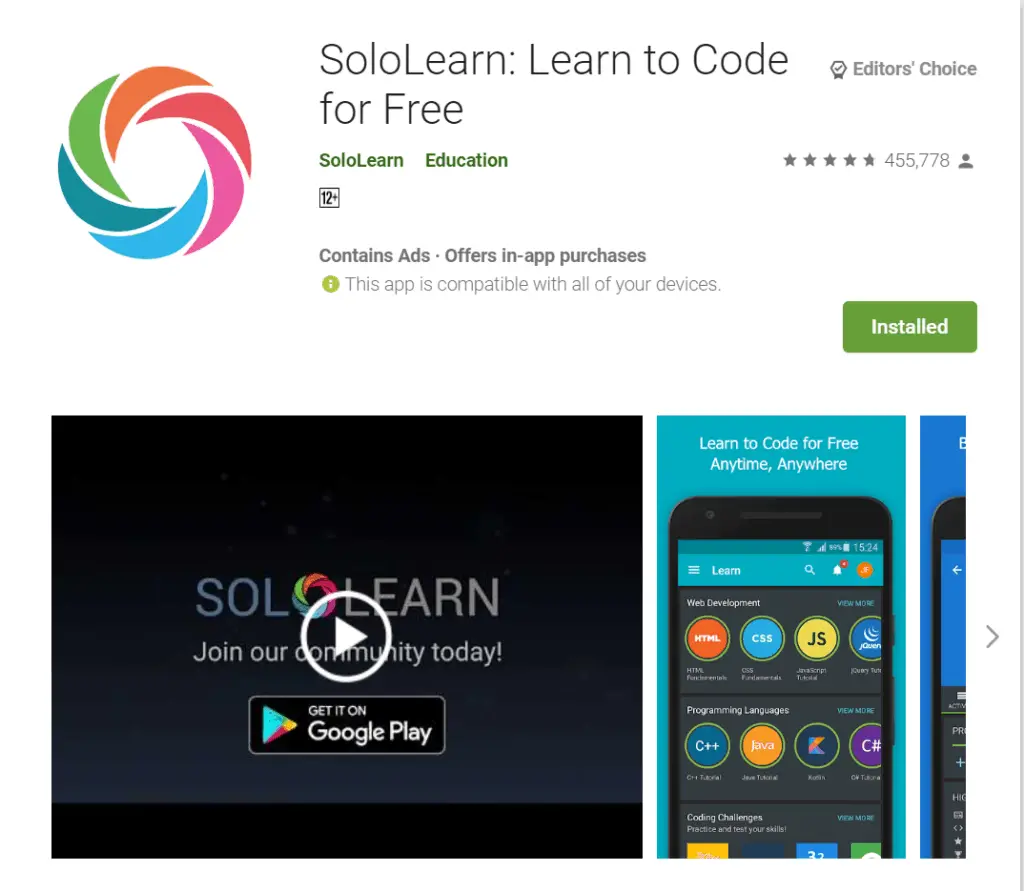
For this review, I mainly focused on learning HTML. This review was also done on the free version of SoloLearn, hence, Pro/Paid features won’t be tested. (Though, if there is enough demand for the Pro version review, I’ll be sure to update this review after buying the Pro version)
SoloLearn Review
I first installed the “Learn HTML” app that was made by SoloLearn, on the Google Play store, but upon signing up, I was greeted with a message saying that the app had been discontinued and was moved to a new app, which was the standalone SoloLearn app. So keep in mind to just install the SoloLearn app instead of their Learn HTML app when doing so, as they have moved all their courses to the one app.
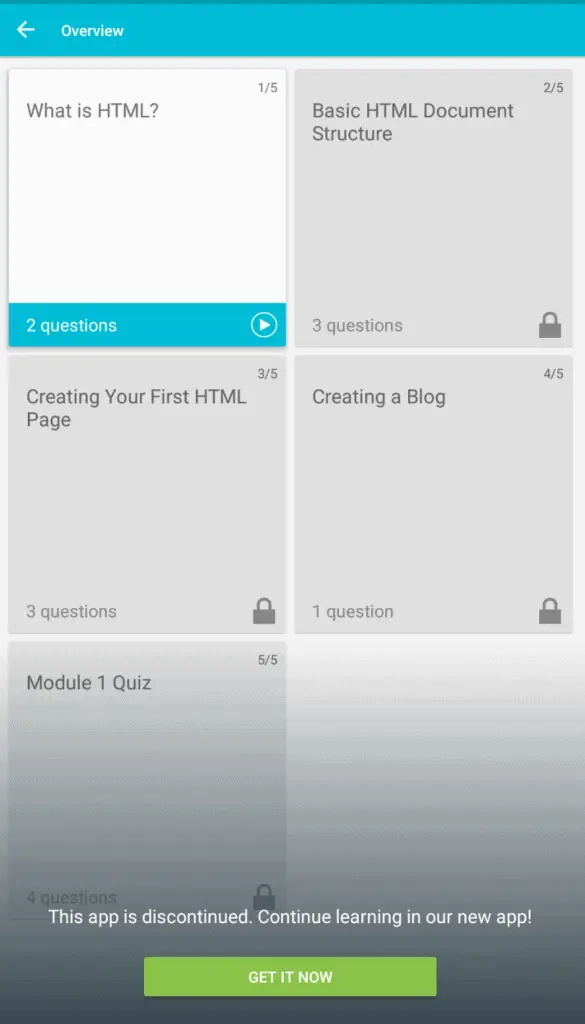

After installing that app, my first impressions of this app were “alright”; it didn’t look too promising. I previously used Mimo (which my full review can be found here), and was used to its minimalistic design. Thankfully, it only took a matter of about half an hour before I got used to its design and layout, and honestly, speaking I’m quite impressed, I specifically enjoy the way elements are taught, dissected, and slowly taught, introduced, and explained throughout all the quizzes.
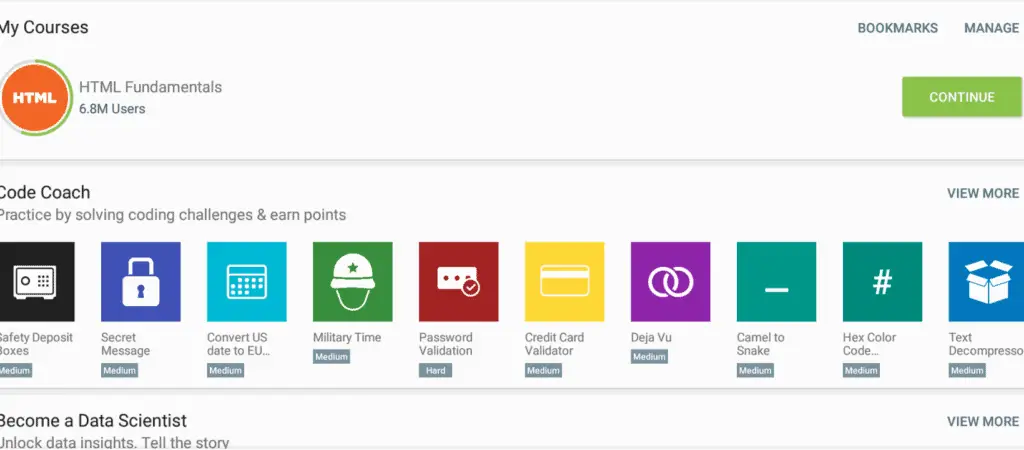
1) SoloLearn’s Design/Interfaces
The SoloLearn app’s home bar consists of the following sections:
- Learn – Homepage
- Play – Challenge others
- Feed – View your peers and view new posts
- Code – Coding playground
- Discuss – Help others or post a question
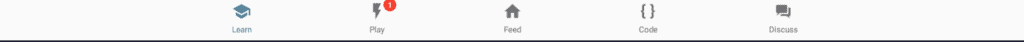
Here is an in-depth review of what I think of each section & what are their main purposes:
1.1) SoloLearn’s Homepage Interface
The homepage, otherwise termed as the “learn” page by SoloLearn, is a clear-cut showcase of what courses are available to you, as well as quizes and community-made series. Here are the sections that the courses are divided into:
- My Courses – Shows your current courses
- Code Coach – Use code to solve challenges ranging from easy to hard
- Become a data scientist – courses regarding data
- Become a web developer – courses regarding web development
- Programming Languages – courses for learning a new programming language
- By the community – community-made courses
- Community Challenges – community-made challenges
- Ask me anything series – community-made Q&As
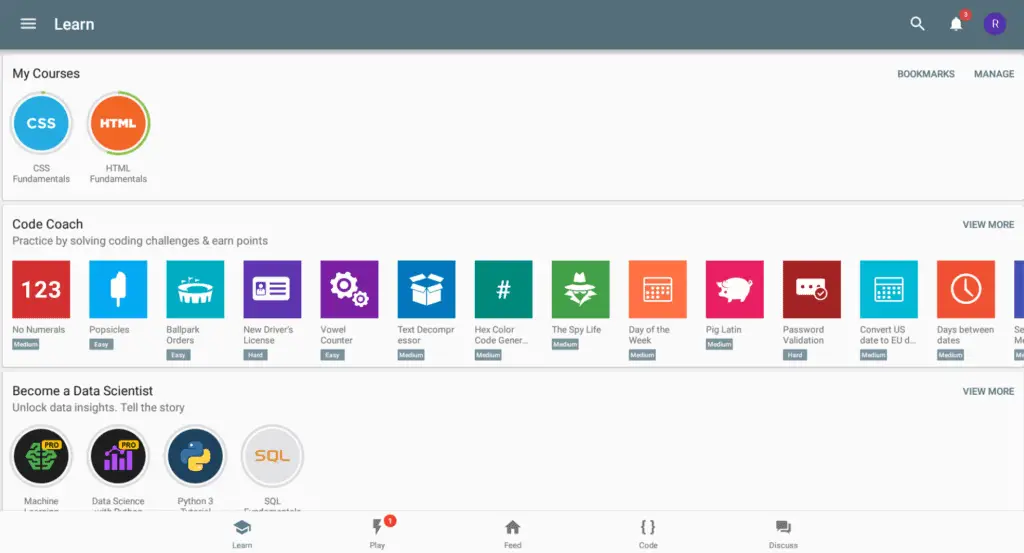
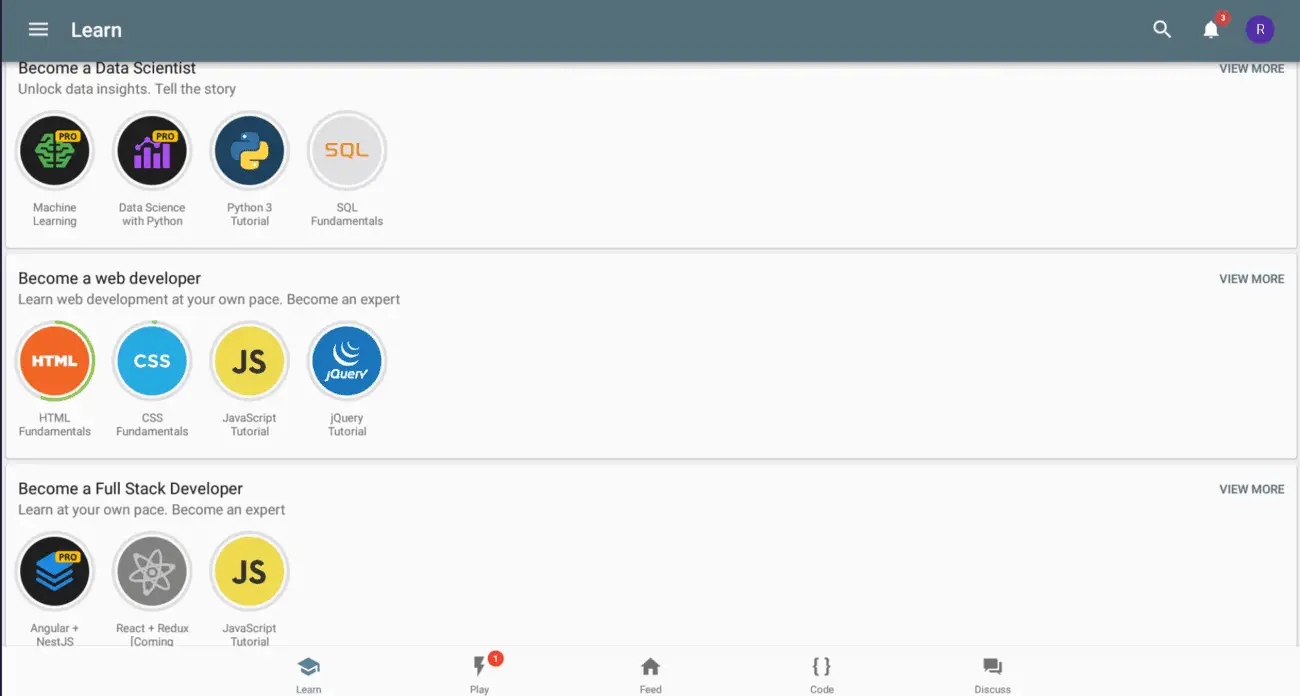
The majority of the courses here are free, only very few challenges and courses need to be paid for by buying the pro subscription, which is astonishing to me, considering that the amount of content is through the roof.
The challenges are rated according to their difficulty, which you can try out at any given time without having to complete a specific course.
Something I love that the developers implemented, is the community aspect of the SoloLearn app, there are community challenges, ask me anything series discussions, and community challenges, where you can go against another user. This helps to break the barrier and get to know like-minded individuals, especially in scenarios where you require a tad bit more help to boost your motivation.
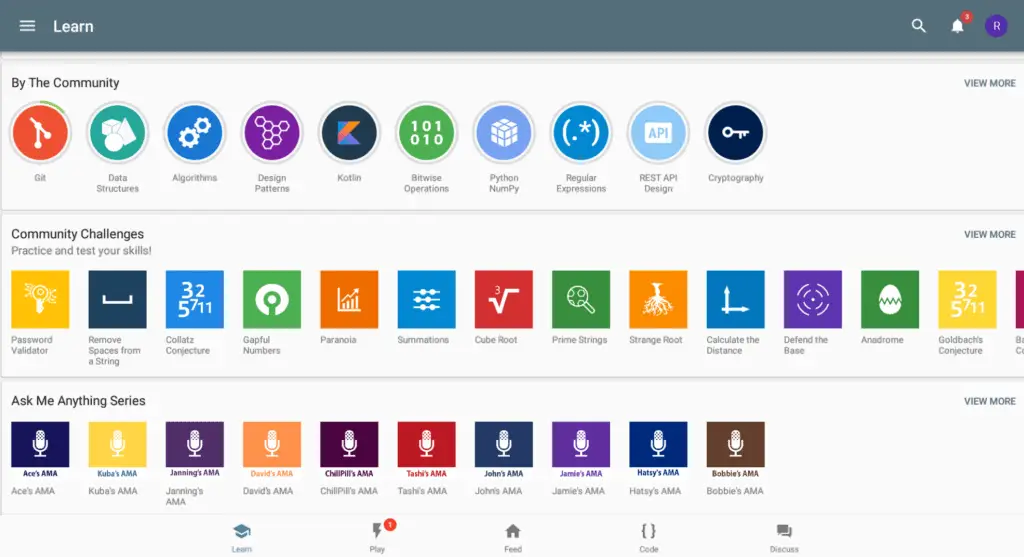
1.2) SoloLearn’s Other Interfaces
After the homepage, there is the “play” tab, where you can find individuals who are looking to challenge you, or you could invite someone to challenge you.
I wouldn’t recommend this for beginners, especially when you’re just starting out, as most of the opponents are of higher levels. But once you’ve gotten the hang of the course you’re taking, I can definately see this as a way to further improve your skills, beyond just practices, quizzes, and explanations. I personally have not tried it yet, since I’m still a newbie when it comes to coding, but when I do, I’ll post an update.
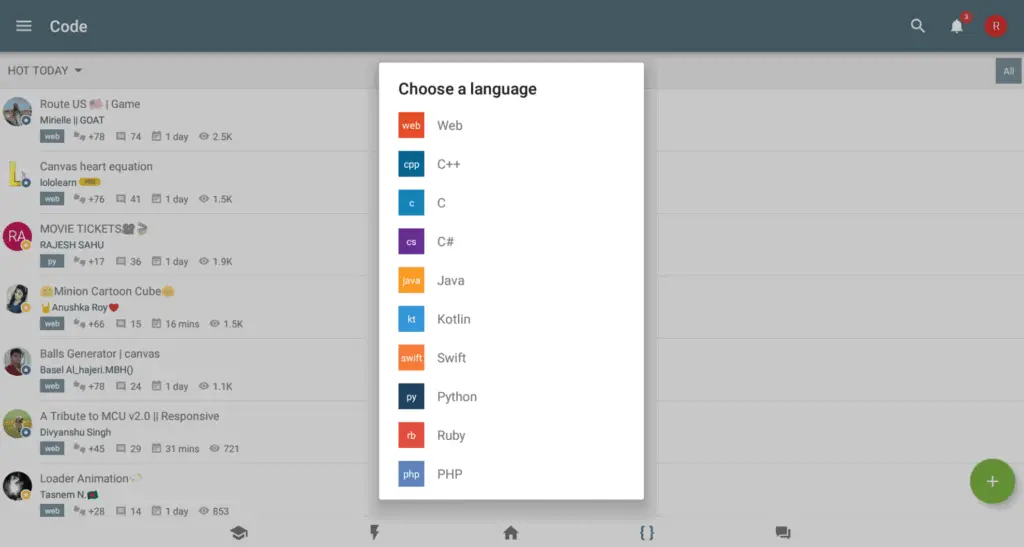
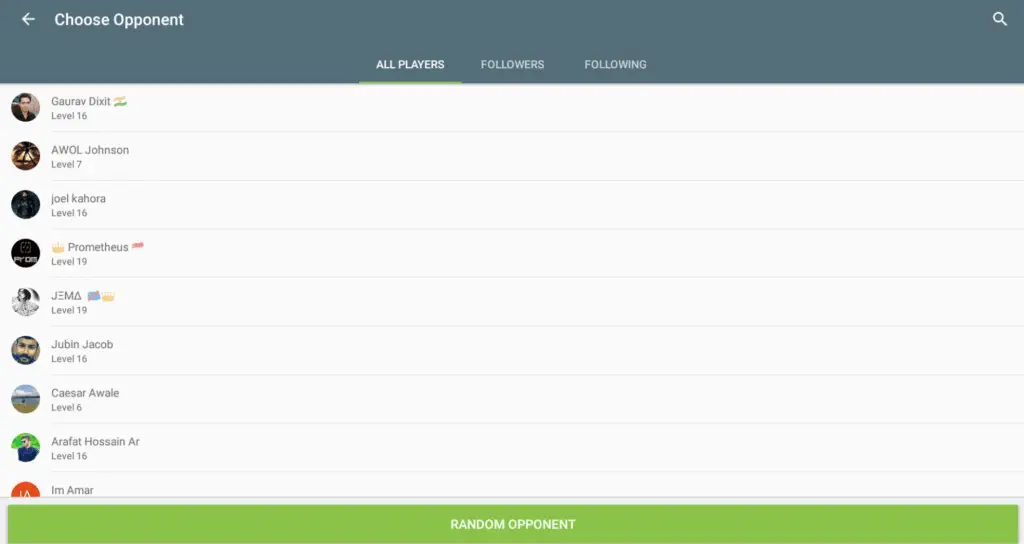
Next, there is the “feed”, which mine is mostly filled with SoloLearn’s posts, and my dashboard, furthermore, the very top bar showcases suggestion for peers on the app.
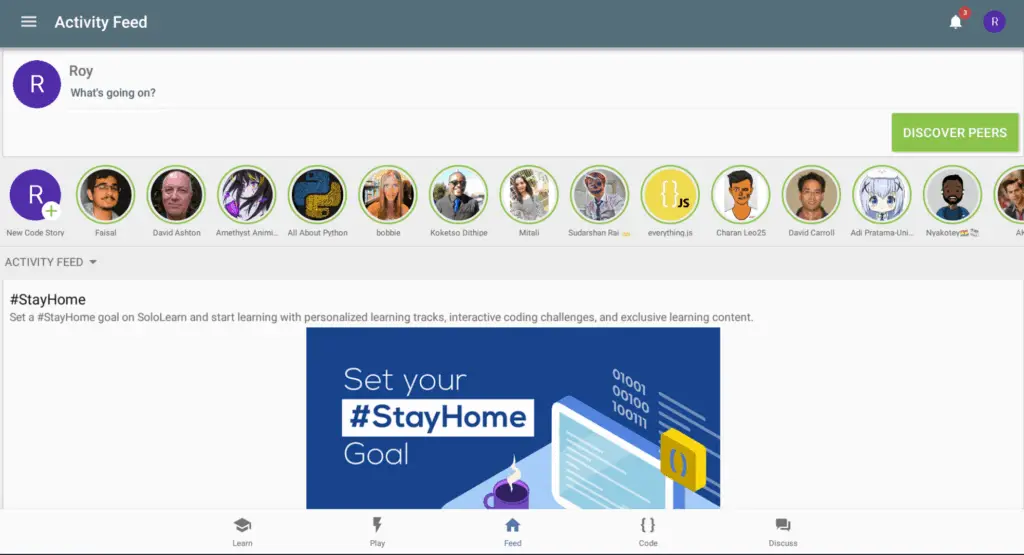
I don’t think this is a very useful tab, as its just an alternative to view pictures, and updates related to coding, which there are other dedicated platforms for, but it might still be useful for some, especially those who are looking to find new friends who enjoy coding equally as much.
Following that, there is the code tab, which is a coding playground, here, you can select a programming language ranging from:
- Web Development (HTML, CSS, JavaScript)
- C++
- C
- C#
- Java
- Kotlin
- Swift
- Python
- Ruby
- PHP
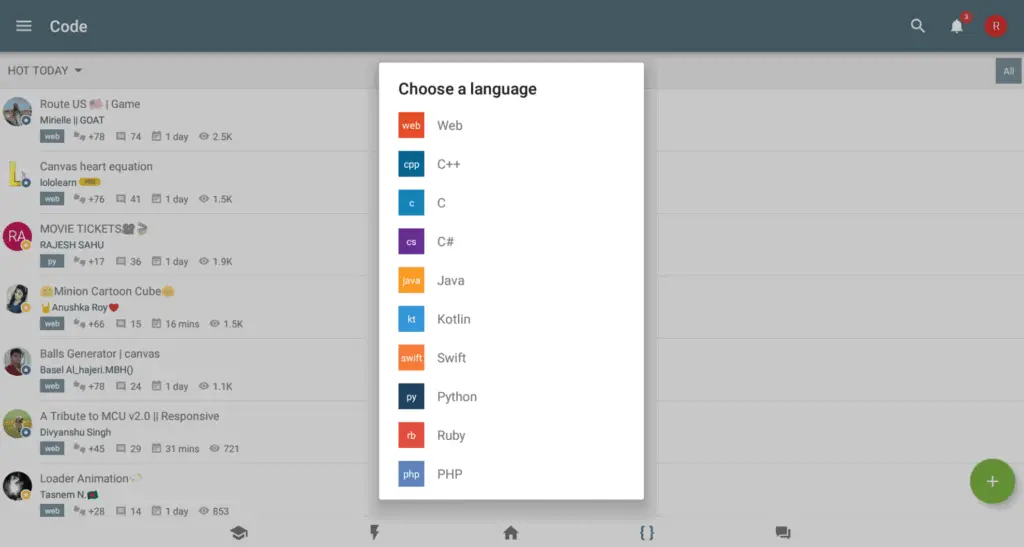
The coding playground is responsive, easy-to-use, and seamless, and there’s even a shortcut bar below, where you can find the typical keys needed for coding. I did play around with it for a while, and it definitely was nice to see all the quizzes and learning come into fruition, which in turn, adds to the motivation for learning new subjects and taking on new challenges. Take note that the code typed into the coding playground can also be saved.
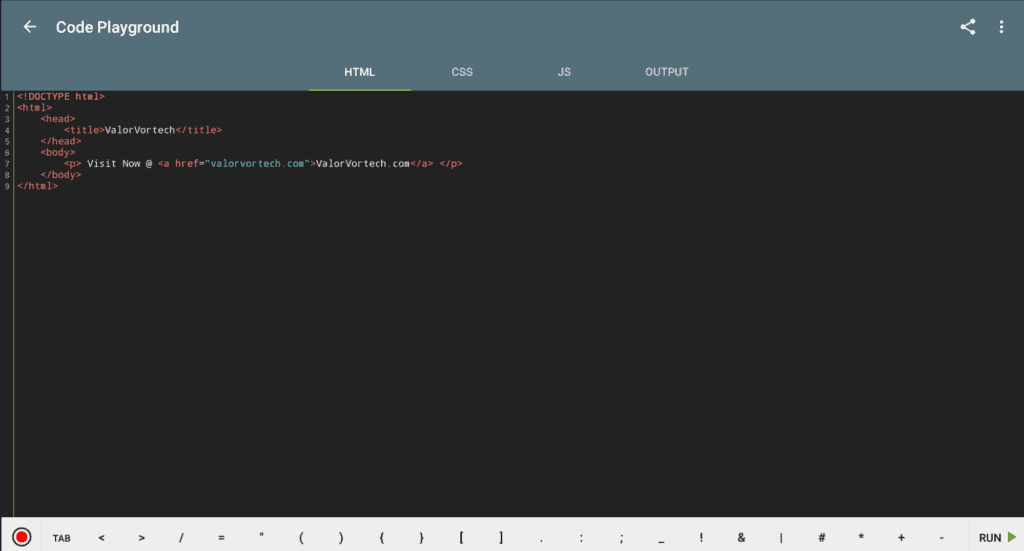
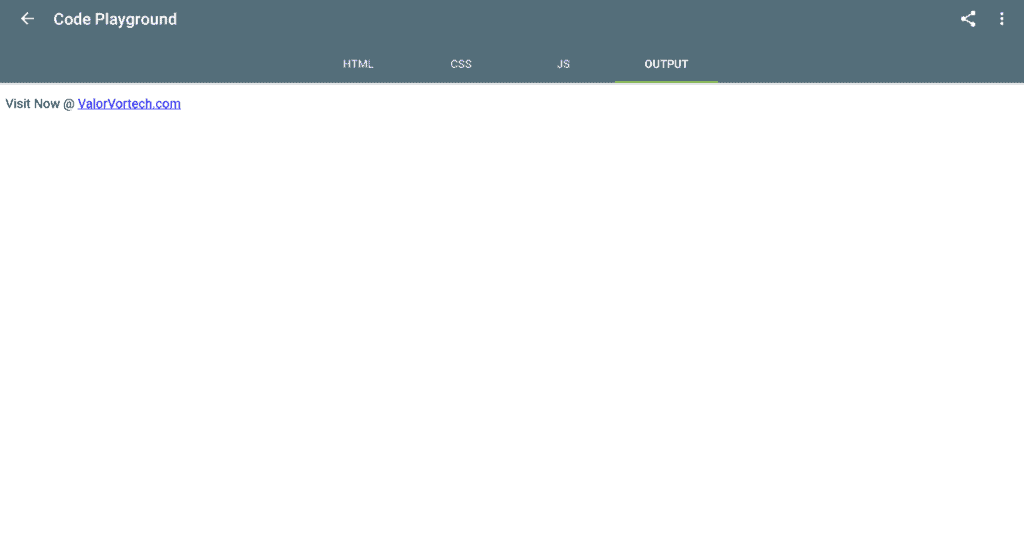
Lastly, there is also the “discuss” tab, where users can ask questions and help assists others. I haven’t yet needed to use it, but from what I see, it seems to be a pretty active community helping each other out, which is vital for a coding community.
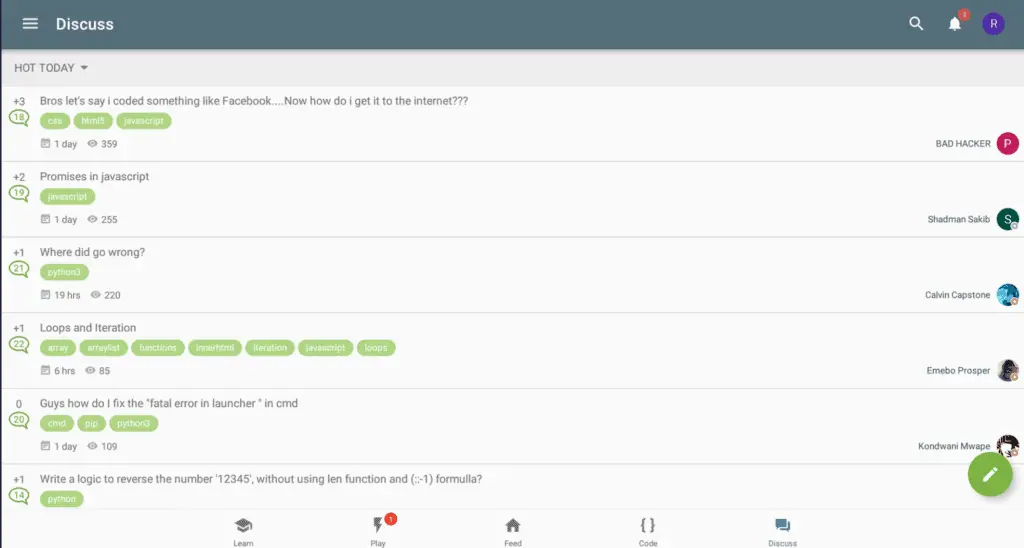
1.3) SoloLearn’s Course Interface
After clicking a course, there is sort of a “tech tree” layout, where you can select a section of the course to complete. For HTML, there is an overview, HTML basics, challenges, and HTML 5 option. Which when clicked, will lead to an overview of the topics within that chosen section.
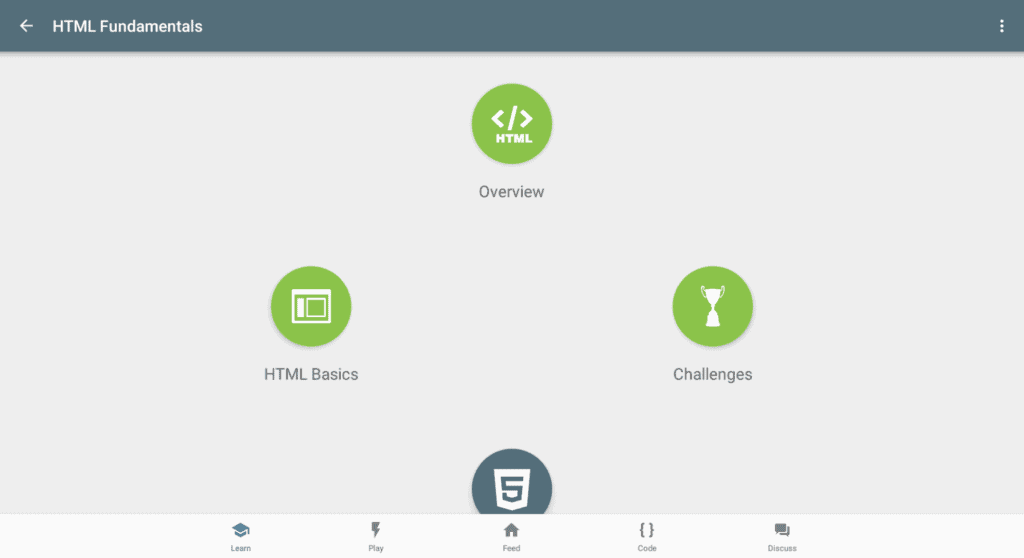
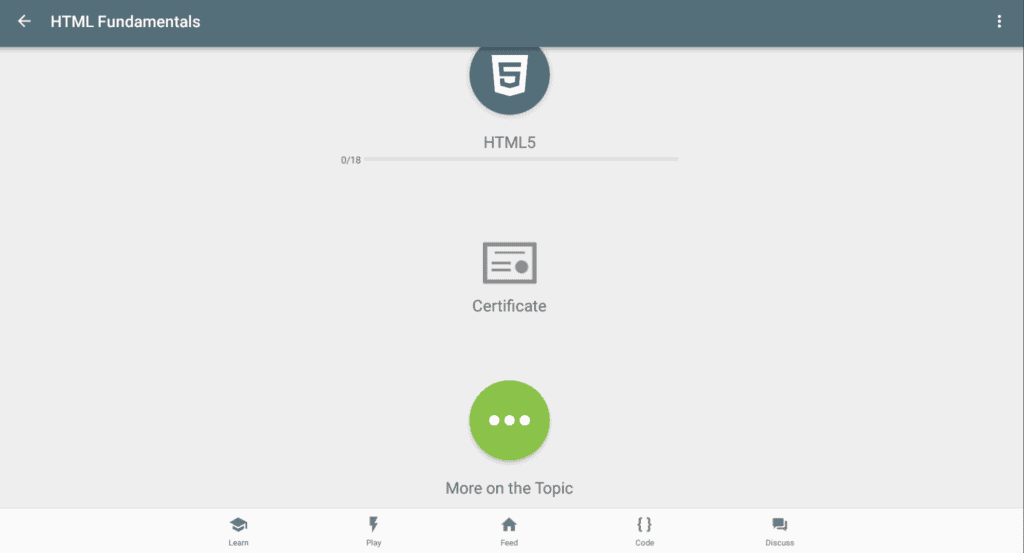
Upon completion of all the subjects within the course, you’ll then receive the certificate of completion. I don’t think the certificate will be too useful when finding jobs, but it certainly is better than nothing, especially after completing a long course.
There is also a “More on this Topic” option where you can find community-made subjects to learn from.
Each individual course is laid out into either a question or an explanation. Arrow meaning an explanation, question mark meaning a question.
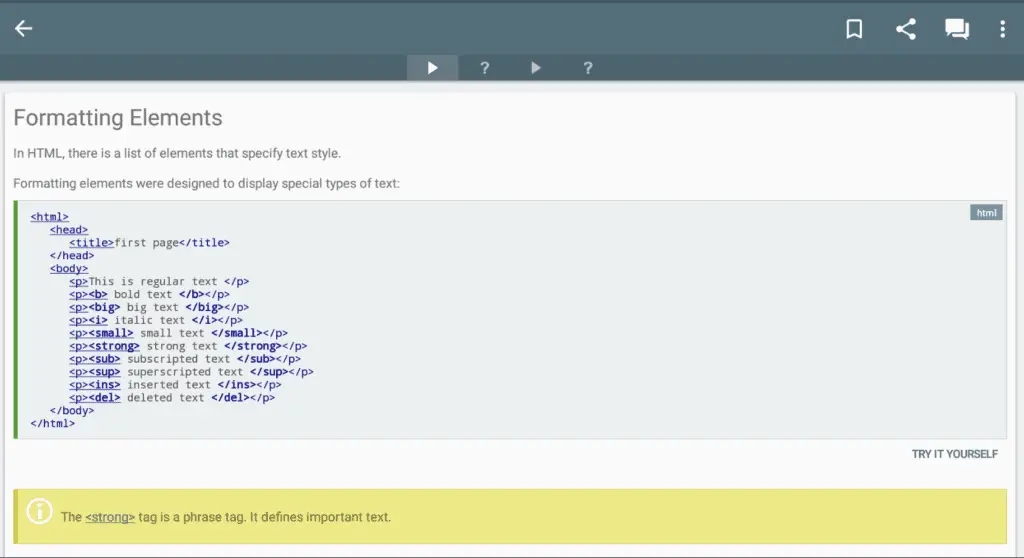
Explanations are easy to follow; the explanations usually follow the order of a headline, description, example, and a note to take note of. I honestly prefer the explanations stated here, more than in any other apps, but there is no “textbook” or anything to refer back to the explanations.
Although there is a way to bookmark the explanation, (which can be retrieved on the learn page, by going to bookmarks) there is no textbook filled with all the explanations.
I think that a textbook feature would be extremely helpful when trying to do small projects, or when solving challenges.
When doing each question there is also a “hint” and “unlock” button which can be done when you have the needed XP to do so.
I’m not a fan of this; the hint gives you the first letter to start of the answer, while the unlock option straight out types out the answer for you. I’m fine with the hint option, but the unlock option shouldn’t be there, I would rather have there been no option to fully unlock it, or have the unlock option link back to the explanation and highlight the needed keywords, rather than to just give the answer.
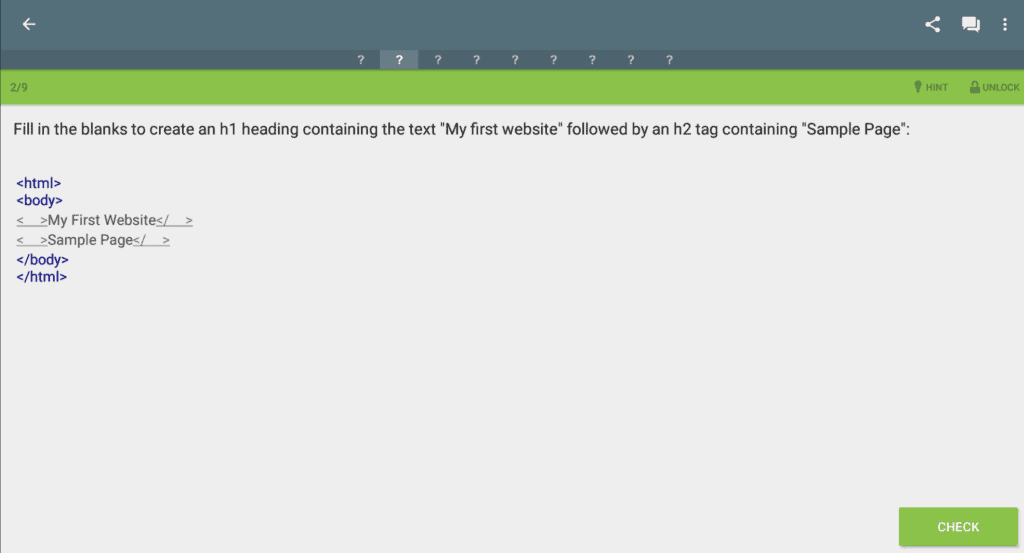
This is because I feel that “unlocking” the answer gives zero challenge at all, and the user doesn’t even have to glance through the explanation.
Although the unlock feature can’t be abused due to the fact that it can only be used when reaching the required XP, I still wouldn’t want there to be an option there to tempt me to just skip out on the entire question, which might eventually be important for future topics.
2) My Learning Experience Using SoloLearn
While I can’t give you a 100% authentic review of the learning experience, as I have only just started on the platform, but from my 1-2 hours of utilizing the app, I didn’t have face any scenario where the explanation was confusing. Keywords are bolded, and the explanation paragraphs are typically only a few sentences long, followed by an example of how it is done, and the result/outcome.
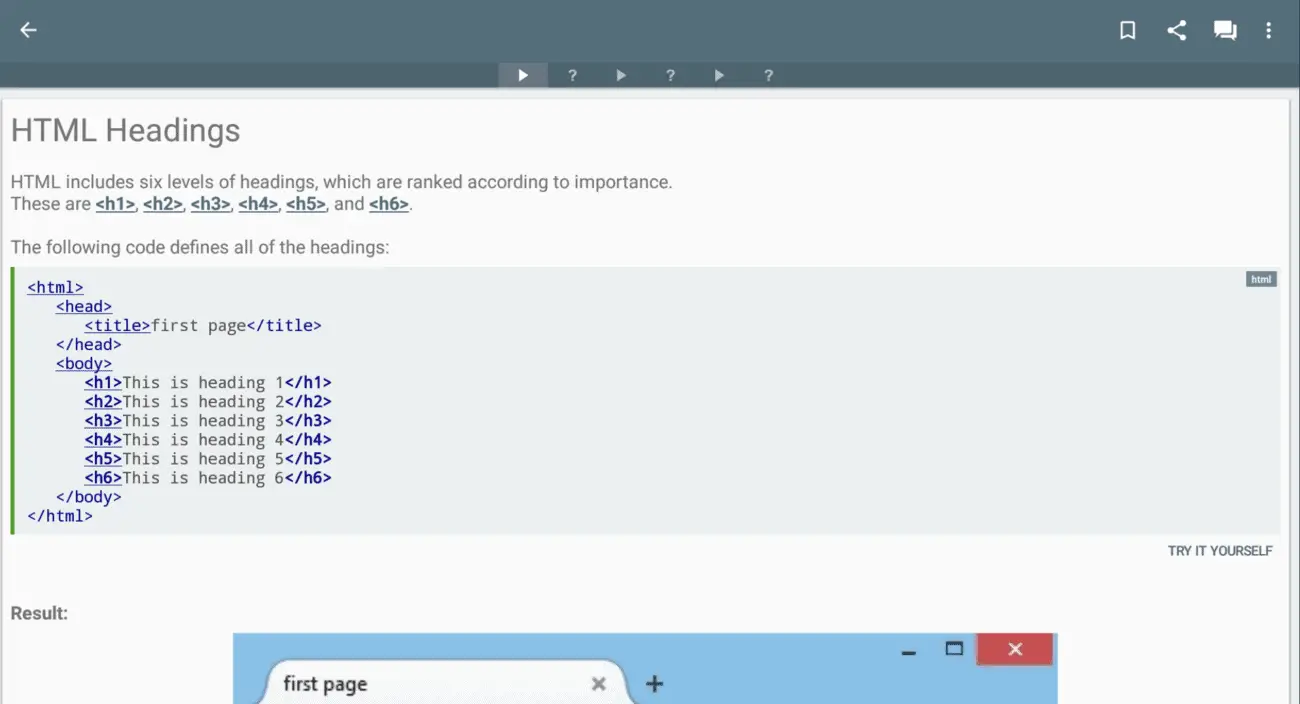
At least for now, my experience learning has been enriching, and I don’t have any complaints.
Keep in mind that my review is based on the HTML course on SoloLearn, so your results might differ.
I can definitely see myself browsing through my phone and glimpsing through short snippets and descriptions of what a certain element or tag means, followed by answering a few quick questions in the SoloLearn app.
3) SoloLearn’s Premium Subscription
Just about every learning to code app has a premium subscription. If done wrong, this ends up hurting the end-user by putting the valuable information and quizzes behind paywalls, but what I like about SoloLearn is that the majority of courses aren’t blocked behind paywalls.
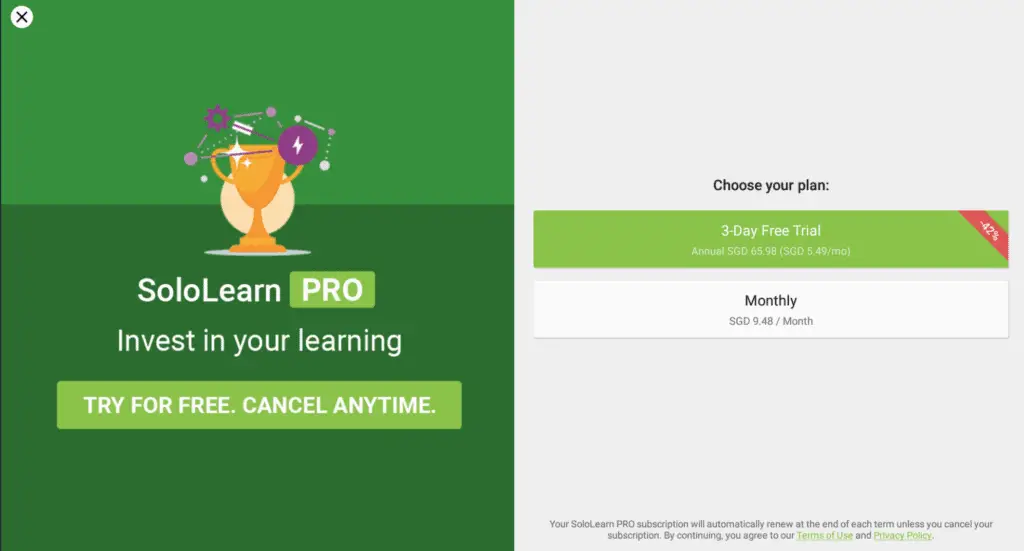
For about $5 USD/month or $4/month if you go with the annual plan, you won’t have any ads, and access to some extra features such as the ability to discover people near you, see who visited your profile in a week, and SoloLearn helps you by managing your learning goals.
But the feature I recommend purchasing the premium subscription for, would be to have access to all the challenges. Most of the challenges under code coach are free to access, especially those that are listed as easy, but when going to the harder challenges, you would have to have the SoloLearn Pro version for most of them.
I’m thrilled to know that SoloLearner prioritizes learning over monetization, as most of the users, similar to me, don’t have much to spend, as the target demographic for such apps are students.
4) SoloLearn Extras
4.1) SoloLearn’s Leaderboard
On the website, as well as app, you can view the leaderboard with filters such as local, and global. On the website, you can view the top learners, and filter them out by courses.
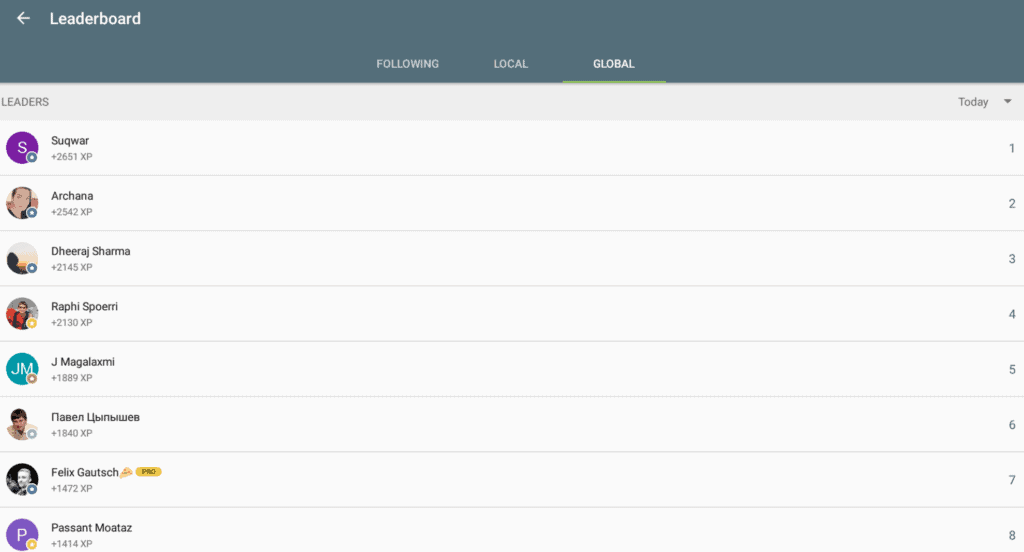
This aspect of the app is something I dislike; leaderboards can be utilized to help give the extra push to students who feel unmotivated, and by limiting the leaderboard to the top few learners, isn’t helping much. As the spots would have been claimed by users who signed up long ago, and who already have the fundamentals locked in.
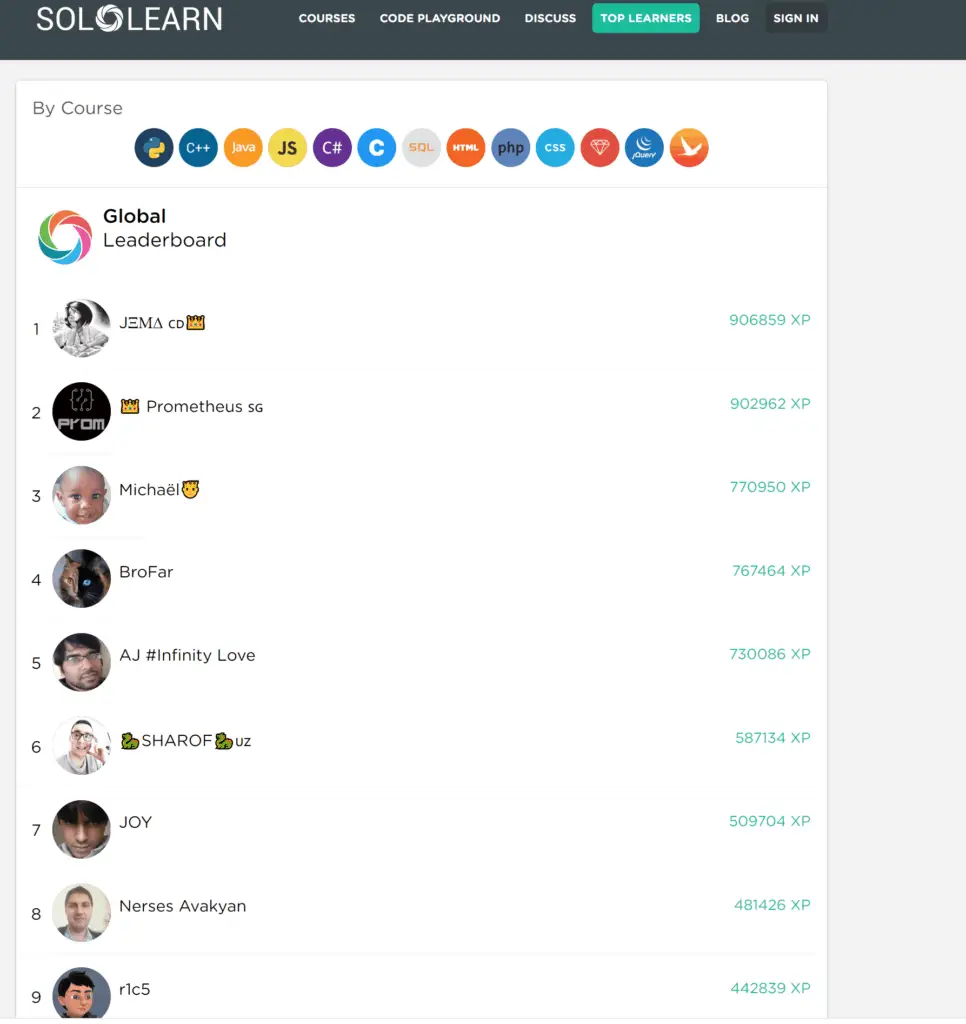
Instead, I think SoloLearn should split it up into different stages of learning, such as beginner, intermediate, and expert, and maybe even resetting the leaderboard every few weeks, similar to how Mimo (review can be found here) does it.
This helps by ensuring everyone (even the beginners who have just started), a chance to get ranked on the leaderboard and it motivates the users by making them desire to go for the #1 spot.
What I Liked & Disliked When Using SoloLearn
What I Liked
- Flawless interface – Didn’t encounter any issue, the interface was to-the-point and essentially perfect.
- No paywalls – I’m glad to see an app that doesn’t charge to unlock content, but at the same time can support the operation of the app.
- Great explanations – The explanations done on the courses are some of, if not the absolute best.
- Mindblowing Variety – Just about every popular programming language can be found on the app, each with its own courses, quizzes, explanations, questions, and challenges!
What I Disliked
- No “textbook” to refer to – Although there is a bookmark feature, there should be an easier way to find all the explanations on one page.
- Not the best design – Yes, the interface is perfect, but the design doesn’t attract my eyes, as mentioned in my first impressions, but hey, it gets the job done!
SoloLearn Review Summary
SoloLearn is an easy to use platform, filled with short, but useful content, as well as quizzes and challenges that puts your knowledge to the test. I recommend the app for beginners, and those who are at an intermediate stage, mainly due to the variety of courses, as well as community discussions.
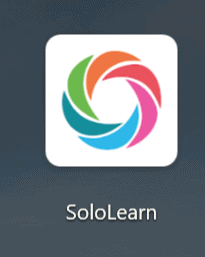
I’m more than sure that this will give you a jumpstart when learning any programming language you seek to learn, but at the same time, this isn’t as motivating and well-designed such as other apps that have weekly leaderboards, and daily streaks (SoloLearner has daily streaks, but it’s hard to find and isn’t as effective).
SoloLearn Alternatives
1) Mimo
Mimo remains one of my favorite apps to learn coding. From it’s absolutely stunning design, to it’s motivating factors such as leaderboards and scorestreaks, it is truly one of the best. Mimo has bite-size courses that allows you to sneak into your daily schedule, check out my Mimo review here.
2) Programming Hub
Programming Hub has a minimalistic design, and is near-perfect for beginners, and also has a good variety of courses in store. I highly recommend you check out my review for Programming Hub Here.