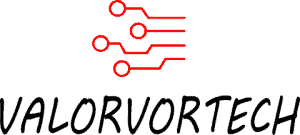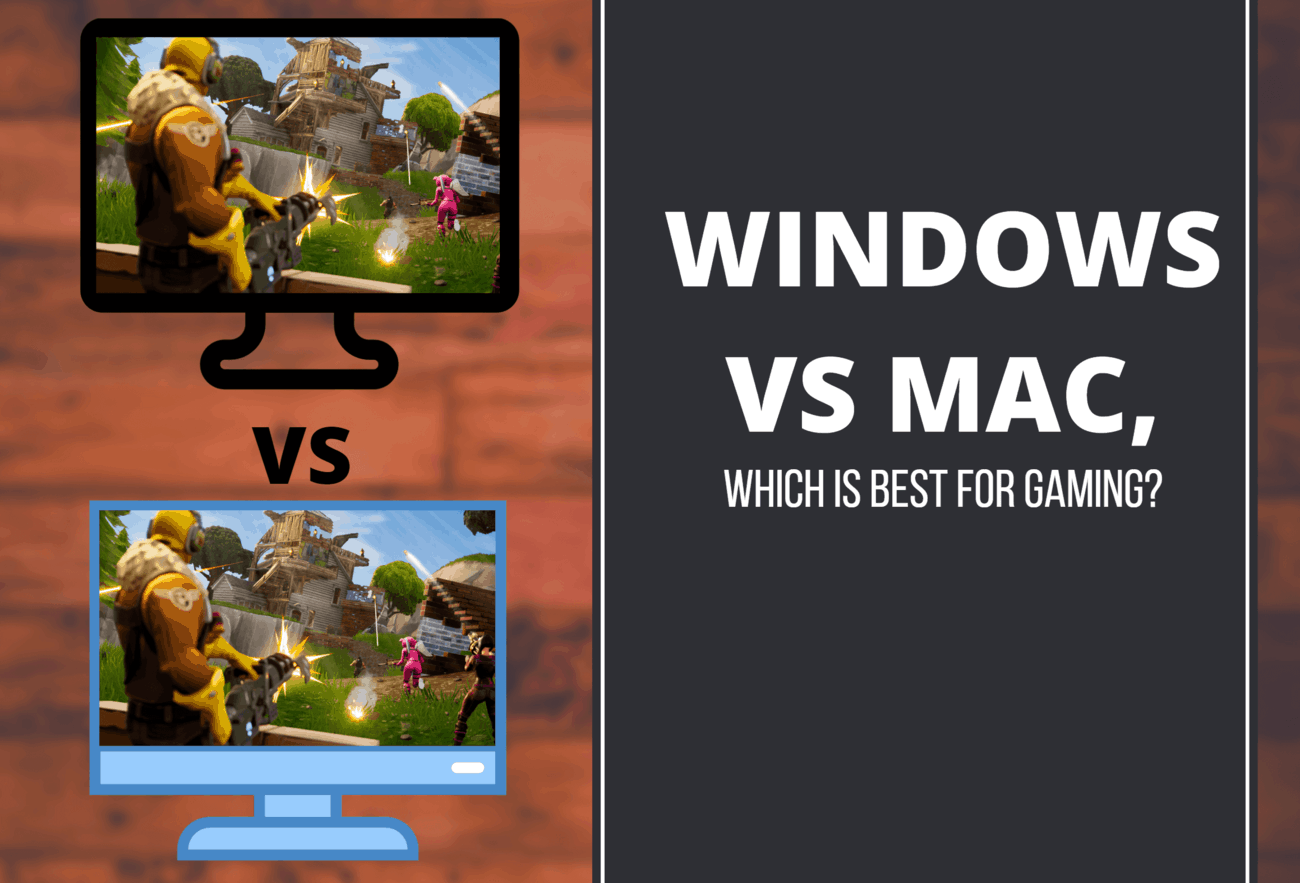Both Windows and Macs have long been dominating their own space in the industry for a long time now. And when deciding to purchase either a Mac or a Windows machine to fuel your gaming needs, it might come at no surprise that both do an excellent job at doing so. So that begs the question, which does it best?
Windows Vs Mac For Gaming Verdict:
The short answer is Windows. Windows have long been the #1 platform for gaming, which means it’s the main operating system game developers optimize for. Moreover, the hardware on Macs just isn’t meant for gaming.
1) Developer Supported
Windows has long been the dominant shareholder in the industry, and its parent company, Microsoft, remains as one of the biggest tech giants that has been taking over the technology sector since the very beginning. In fact, Windows accounts for about 91% of PC usage, while Mac only has attained a total of about 7%.
This shows that there are generally more users on Windows, which equates to more developers optimizing and developing their games for Windows. Just from that alone, Windows has a tremendous advantage in comparison to Macs when it comes to gaming.

On the other hand, macOS still does have several major titles supported on their platform.
When considering Xbox One and Playstation 4 games, Microsoft Windows 10 still takes the lead. Xbox games can be played on Windows 10 machines through Xbox Play Anywhere, while Mac users have to utilize third-party streaming software to get the game up and running on their devices.
Playstation 4 games can be streamed to both Mac and Windows 10 devices through PS4 Remote Play, but Playstation Now, a Playstation 4 streaming service that allows you to stream games using Sony’s hardware, instead of having to own a PS4 yourself, doesn’t support macOS.

However, it should also be known that you can play Windows games on Mac by using a virtual machine, which basically uses your PC’s hardware to power a “virtual” computer that lives inside your primary computer, which in this case could be used to power a Windows 10 machine on macOS. This is a possible alternative but annihilates the whole point of having a Mac in the first place, as it essentially turns your Mac into a Windows 10 device.
In terms of having the most available games/most developers supported, Windows 10 takes the cake by a huge margin.
Winner: Windows 10
2) Optimization Options For Gaming
There are a plethora of tools and features, both built-in and third-party, that Windows users can utilize to optimize the performance when gaming. The most commonly used one would be Game Mode, which can easily be turned on by going to Settings > Gaming > Game Mode and switching the toggle to “on”. This prioritizes the game application and essentially gives more resources to obtain better performance.
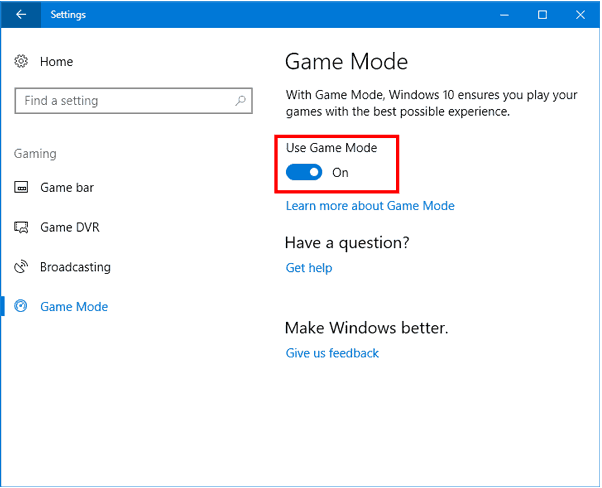
Another setting that can be utilized to fully optimize your Windows 10 computer for gaming, is by going to Settings > Search in your settings for “Advanced System Settings” > Switch to Advanced in the pop-up > Click Settings under Performance > Visual Effects > Adjust For Best Performance > Apply. This improves your computer’s performance by adjusting background graphics, to give you better performance while gaming.
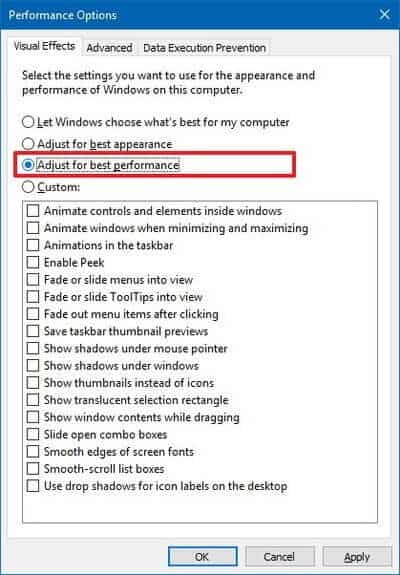
There are many other settings and features within Windows 10 some of which might be complicated, and some that utilize third-party programs. Nevertheless, Windows 10 has both support from Microsoft and other users who help fully optimize the operating system for gaming.
While on the Mac side of things, there aren’t as many options. Besides the basic cleaning of applications, and software that “improves and speeds up” your Mac, but doesn’t actually do much, besides those, there aren’t many settings, features or applications that can be used to optimize the Mac for gaming. This is to be expected as Apple doesn’t target their systems for gaming, and works better for users who utilize their Macs for other applications, like dealing with spreadsheets, editing word documents, video editing, and other utilities.
The winner in this segment is clear and its Windows 10. There are already multiple options and features in the operating system that can be changed to help better optimize gaming in Windows 10, and if needed, there are numerous third-party software and more complex settings that you can utilize to help optimize your Windows 10 PC.
Winner: Windows 10
3) Pricing
Pricing comes in as a huge concern for many, as it typically is the sole decider if users can get a bang for their buck, or the total opposite. First, comes Windows, most gamers tend to purchase pre-built gaming PCs their first time round, and that averages out to be about $700-$1,000, while higher-end systems could cost upwards of $3,000 to $4,000 for the top-of-the-line Windows machines. Nevertheless, if you’re an experienced PC builder, or have watched a few tutorials and don’t mind the additional challenges involved, a high-end built could cost $1,500+ if you chose to build it yourself.

Macs, on the other hand, are a different story. As most Macs aren’t meant for gaming, the hardware configuration doesn’t suit gaming either. For instance, on the lower-end Mac systems, the graphics are handled by integrated Intel graphics, and only till you purchase higher-end Macs will you have access to dedicated graphic cards capable of running more hardware-intensive games.
This is because Apple configures its hardware for other applications such as CPU-intensive software, and since components like GPUs aren’t really needed in those software, Apple doesn’t spend as much on GPUs, however, a good GPU is needed for more hardware-intense games. Because of this, the price needed to purchase a Mac capable of gaming increases, and the total needed to purchase a Mac for gaming would cost about $1,200 for low-end users, to $2,500 for the ideal variation for gaming.

Nevertheless, Windows 10 is much cheaper, and some say even half the price of Macs. Especially for budget users, purchasing a Windows 10 PC, or even building a Windows 10 PC will save you some much-needed money when purchasing games off Steam. While Mac users need to spend a lot more to get decent components needed for gaming.
Winner: Windows 10
4) Customizability / Upgradability
Customizability is highly vital for gamers to save money while purchasing only what they need, and the components they require. While upgradability gives us the option to upgrade components down the line, when new graphic cards, or other PC components are announced, or when we decide to splurge for better hardware.
Firstly, Windows allows for complete customizability, meaning you could purchase your components such as GPU, CPU, PC case, motherboard, and more, from different local stores, built them, and install the latest version on Windows onto them, or you could purchase a pre-built. Pre-built systems are ready-made computers that can be purchased online or in-stores and have all been set up and don’t require much tinkering once bought. Most pre-builts also come with warranty and customer support.
Nevertheless, most users don’t enjoy the limited options that come with pre-built systems, but at the same time aren’t qualified to build their own. Thankfully, there are custom PC builders sites that allow you to select your own components from a list, and they built, and ship it out to you while giving you customer support, and warranty. Examples of these said sites would be Maingear, Origin PC, Xidax, and many more which offer competitive prices.
In terms of upgradability on a Windows PC, there are equally as many options, however, you would most likely have to do it yourself. For upgrading SSD, HDD, or RAM, it wouldn’t be much of a challenge, and for storage options, you could purchase external storage, which allows you to connect the storage device directly to your PC through a cable. But for more challenging components such as GPU, Motherboard, or CPU, you might want to consult someone more experience in the field or enlighten yourself with online tutorials and articles prior to doing it yourself.

When purchasing your Mac, there are several options included, such as choosing the processor, memory, graphics, and more. However, the problems only start arising when trying to upgrade.
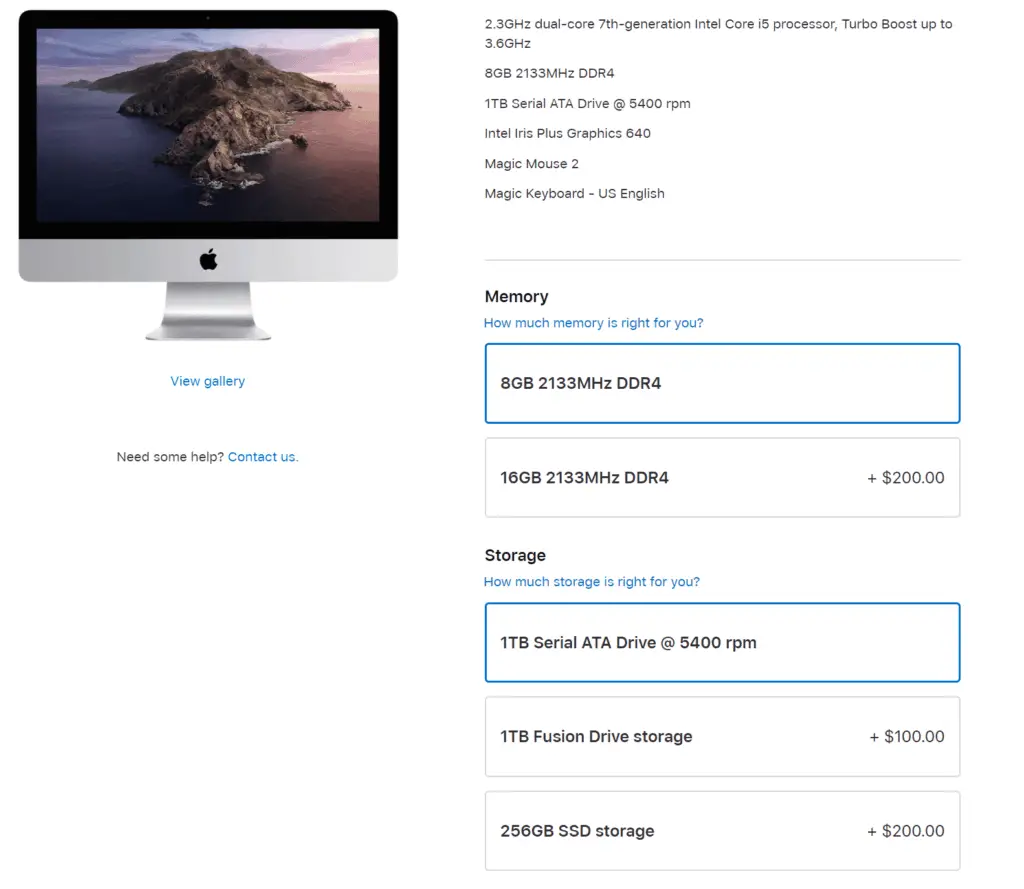
Apple has long been notorious for purposefully making it difficult for consumers to upgrade their hardware. One of the reasons is that consumers would need to constantly purchase new systems every few years, and two, to ensure Apple doesn’t have to support upgrade cycles, which essentially means they don’t have to provide parts/manpower to perform upgrades. There are also good reasons for this decision, such as increased user satisfaction, and more high-quality/premium products.
Nevertheless, Mac users who seek to upgrade their products would either have to go to a third-party store, which is risky, or to purchase a brand new, or used system. Hence, it’s best for all Mac consumers to purchase a tad bit more storage and memory, for future’s sake.
Due to this, many users have created their own Macs, which is what is known as a “Hackintosh”, which refers to running the Apple Macintosh operating system on other computer hardware that has not been authorized by Apple. The main reason why users choose this alternative is due to cheaper pricing, and higher customizability options.
Building a “Hackintosh” isn’t as easy as it seems, as it requires specific components, as well as a copy of the Macintosh operating system, which can be obtained either by downloading it from another Mac or by purchasing one online.
It’s fair to say that Windows has yet again taken the win for this segment, due to its versatile customizability and upgradability options when compared to the Mac’s few selections.
Winner: Windows 10
5) Multi-Purpose
As we all know, computers are highly capable systems and can be used for a variety of purposes. Apart from gaming, personal computers are also capable of running word processors, running databases, editing spreadsheets, video editing, photo editing, 3D modeling, programming, and many more. Therefore, when purchasing your PC, its best to take into account all the applications and projects you would like to complete on the system, and purchase a machine capable of running those.
For instance, 3D modelers should spend more on CPU and RAM, instead of purchasing a higher-end graphics card, as 3D modeling heavily depends on the CPU as well as RAM, therefore, in that case, spending more on CPU and more RAM, would be the better choice. So, before going out and purchasing the PC according to your budget, it’s advised to research on what you need the computer to accomplish and purchase accordingly.

Both Windows and the Macintosh operating system, support a variety of software that users can utilize for multi-purpose usage. However, there are a few exceptions, such as Photoshop, where only a few versions are compatible with Mac, while Final Cut Pro is only available for Mac users.
In this segment, it’s fair to say that both operating systems do a perfect job at ensuring that most popular software is available on their systems, or by giving the users the option to purchase the company’s own software, such as Final Cut Pro, which is a Mac-specific software created by Apple.
Winner: Tie
Who Is The Apple Mac For?
Although Macs don’t offer compelling gaming features and optimization options, Mac computers are for those who occasionally play games, and for those who prefer to focus on other aspects of the operating system, such as the ease-of-use, software options, the Apple ecosystem, and the overall premium feel that every Apple user adores.

The macOS has also been known for its seamless user interface, as well as its consistent and mostly bug-free operating system.
In conclusion, the Mac is best for users who put gaming second, and work applications first, and don’t mind the increase in price, and little-to-no upgrading options, as well as limited customizability selection.
Who Is Windows For?

Windows fits best for most users, whether, it’s for multi-purpose usage or gaming, Windows allows for consumers to pick their own parts, or go the pre-built route, while still receiving a decent deal. Windows is also great for future upgrading and still stands as the most developer supported operating system, and will remain for a long time to come.
Concluding Statement
Both Mac and Windows offer plenty of features that fit their user-base. For Mac users, its the premium feel, that remains great for users who utilize their PC for other reasons besides just gaming, while Windows opens its gates for all, due to its highly customizable options, and supported applications.