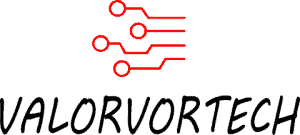Just received your fancy new smartphone and wondering how long it has left? Well, I’ve got it all here in this article, with statistics regarding how long the average phone lasts, and the common mistakes you do on the daily that decreases your phone’s lifespan!
Verdict Of How Long Can A Smartphone Last:
The average smartphone can last for about 2 to 4 years, at about the 3-year mark you’ll notice that the hardware on your phone is significantly outdated and your battery will have a capacity far less than it’s original, or it might be no longer functional.
Table Of The Average Lifespan Of Each Smartphone (According To Brand):
| Type/Brand & Estimated Average Lifespan | Remarks |
|---|---|
| Smartphones In General (2-4 years) | Smartphones eventually wear down due to its battery health, and outdated hardware being unable to keep up with modern-day technology, as well as the current operating system version which older smartphone models don’t have the hardware for. Manufacturers may also discontinue updates after a few years, which makes your smartphone vulnerable to security attacks. Sources: CoolBlue Quora |
| iPhone (4-10 years) | iPhones are some of the most durable phones out there. Hence, you might even be able to get 10 years out of your iPhone if you treat it gently & carefully. The limiting factor comes when talking about the hardware, and technological advancements. The battery within each iPhone eventually needs to be replaced, and the hardware will soon be insufficient to carry out day-to-day tasks. So, realistically, within about 4-5 years, you would want to change your iPhone, as you’ll be facing lag and other problems from the insufficient memory and hardware. Sources: TechRepublic AppleInsider Quora Quora |
| Samsung (3-6 years) | Samsung phones are also pretty durable, (but used to be more durable) and will last you 5+ years if you carefully utilize them and treat them gently. The most common reasons for having a Samsung phone replaced is its battery, no longer functioning ports, and outdated operating system. In general, you should be able to get 4-5 years out of your Samsung phone if you treat it right, but you might need to get some minor replacements along the way. Sources: Quora Quora |
| Huawei (2-4 years) | The most common complaint from the linked sources for Huawei phones is in regards to its battery life issues. The battery issues from the linked sources state that the battery health deteriorates within a few years, and results in issues such as low battery life. However, other smartphones in the industry also tend to have battery issues after a few years of usage. All-in-all, Huawei phones seem to have an average lifespan, and should serve you for up to 3-4 years. Sources: Quora |
| Xiaomi (2-4 years) | Despite the cheap pricing, Xiaomi phones have decent lifespans. As seen from the linked sources, there doesn’t seem to be much complaints about outstanding issues. Xiaomi phones should last you up to 4 years, and some claim that it can work for up to 7 years, but at about 2+ years, you might start facing some issues, such as the touchscreen getting stuck, that require you to get it repaired. Sources: Quora |
| Oppo (2-3 years) | There aren’t many sources stating how long they have been using their Oppo phones, but I personally use an Oppo phone, and have been using it for about 2.5 years now. I can personally vouch for Oppo phones, as the model I use is pretty outdated even when I first bought it, and I have yet to see any notable/major issues. The general consensus is that Oppo phones have an about-average lifespan of 2-3 years. Sources: Quora |
Can A Smartphone Last 5 Years?
An average smartphone lifespan is 2-4 years. But you might still be able to reach the 5-year mark, if you treat your phone gently and carefully. However, at about 3 years in, you might start to notice that your phone’s hardware is outdated and has problems handling modern applications.

What Affects Your Phone’s Lifespan
There are many factors that come into play when trying to maintain a longer lifespan for your phone, here are some of them:
1) Damage
Phones can get easily damaged due to drops, cracks, and more. And although you can easily get your phone repaired, for some cases you would be better off getting a brand new one. For more about phone damage, I suggest you check out my article, where I detail how long can a phone last with a cracked screen, as well as the average costs to repair your phone with a cracked screen.
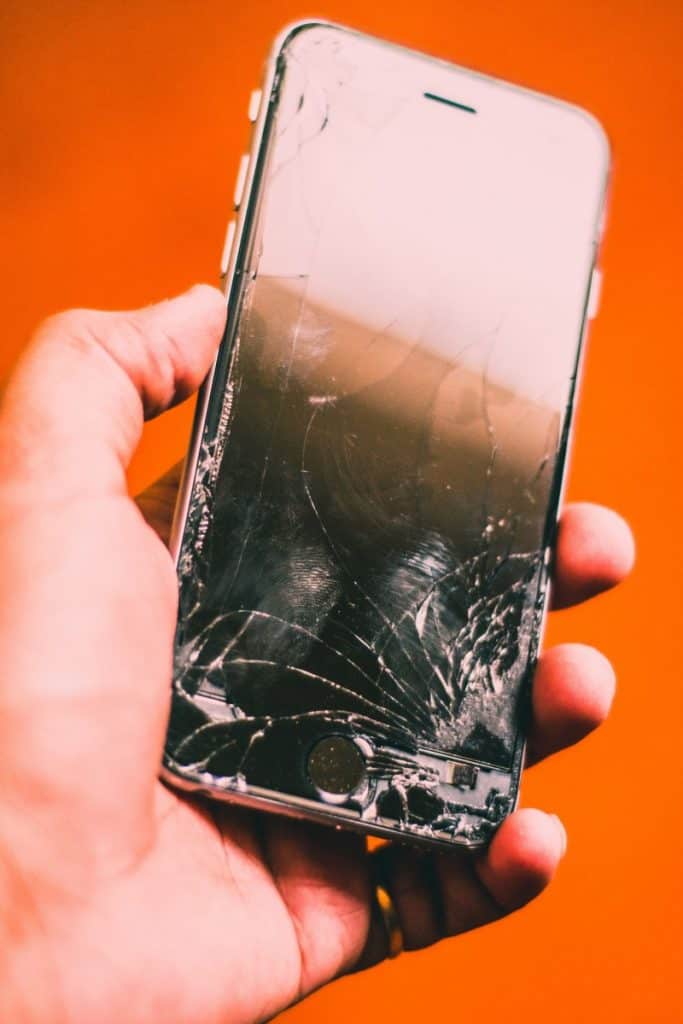
To summarised that article, if the phone is still functional and the crack only takes up a small area of your phone, it should have little-to-no impact on your phone’s lifespan. However, if the crack takes up more than a quarter of your phone, with notable dead pixels, and if your phone has multiple non-functional components, your phone might not last as long, or might stop working soon.
2) Battery Health
Battery plays a big part in your phone’s lifespan. The batteries in your phone can only withstand so many charge cycles.
2.1) Charge Cycles
Charge cycles refer to how many times the battery has been fully charged. The average phone battery has about 300-500 charge cycles, which is about 16 months of usage (if you charge once per day), depending on how heavily you use your phone and how often it is charged. This is also dependant on the type and the capacity of the battery, and more factors.

This means that over time your battery might not be able to hold a similar charge as to when it was first bought, and as you continue using it after the 500th charge cycle it might straight-up no longer function.
Obviously, there is an easy fix for this, which is to replace the battery when you notice issues with it, which ranges in price, and can be as cheap as about $20, if you do it yourself, or as expensive as $80 if you need someone to do it.

Changing the battery would be easier if the battery on your phone’s model is replaceable, as you can then buy a cheap kit and a battery replacement. I recommend you check out IFIXIT, as they have free guides, and sell replacement batteries right from their site.
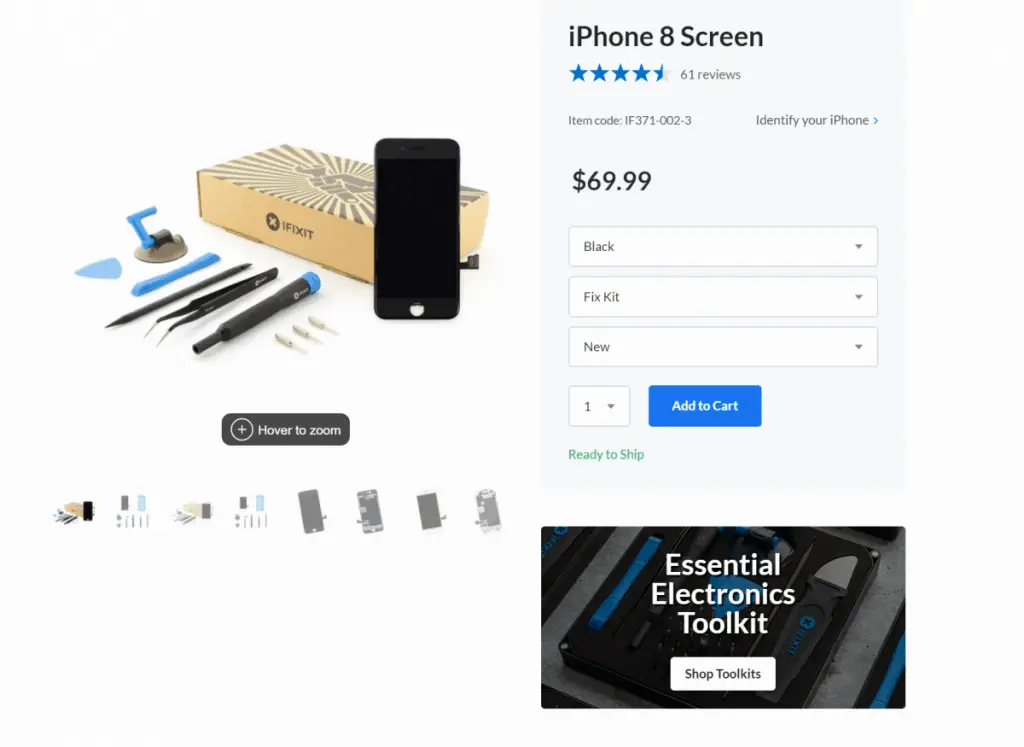
2.2) Heat
Heat is a battery-killer as it makes the battery work harder. Hence, you should avoid placing your phone in hot conditions, and also on places that can get easily heated up, such as the dashboard of your car when it is hot.
3) Outdated Hardware
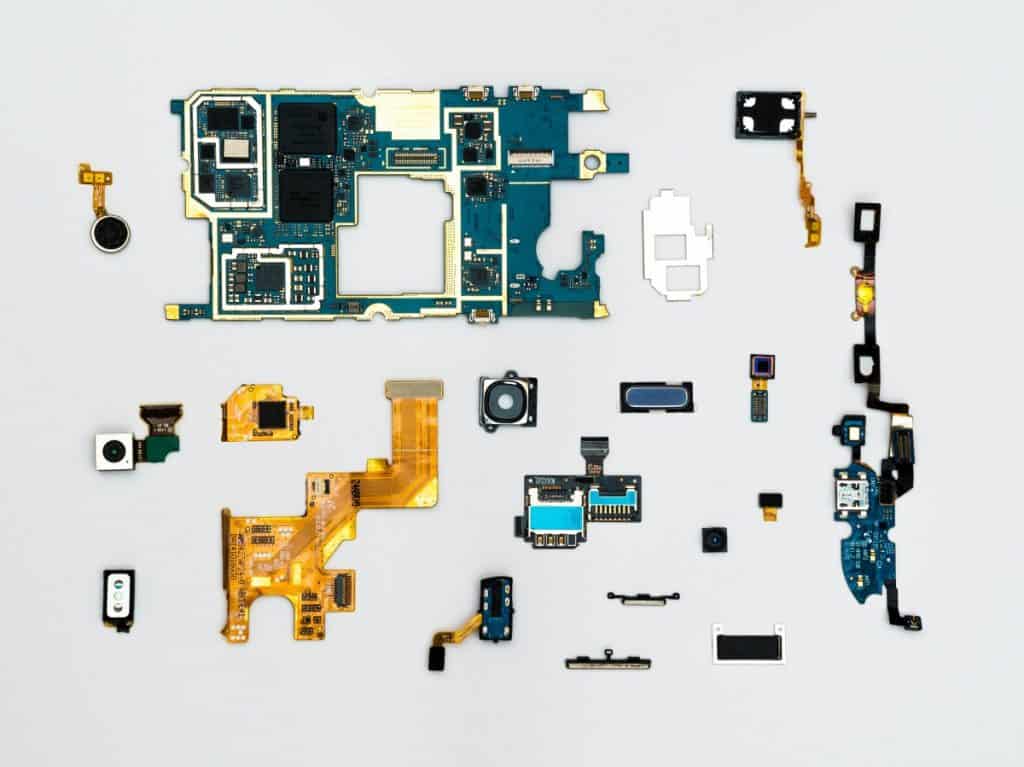
How fast your phone’s hardware becomes obsolete and gets outdated depends on factors such as:
- Do you use your phone for mobile gaming or for casual usage?
- Is your phone a high-end or low-end model?
- Did you buy it second-hand?
If you’re just utilizing your phone for casual applications, such as browsing on the web, occasional gaming, watching movies and more, your phone’s hardware should remain useful for up to 3 years, and after that, your applications will take longer to load, and the experience won’t as fast.

If you’re a mobile gamer, you will certainly need to change your phone within 1.5-2.5 years of use. This is because mobile games utilize more resources from your phone’s hardware, and as new games and updates get released that take advantage of new hardware, your current hardware might no longer be supported or gives a laggy performance.

As for the model of your phone, if you bought a lower-end/secondhand phone that is already outdated/not supported by the manufacturer, you might only have 1-2 years left of usage before the hardware is no longer competent to handle modern applications, but this is depending on how old the model is.
For those that only require a smartphone to call and text, then there really isn’t a limit as to how long you can use your phone, as it will never get outdated enough that you can’t use those basic features.
4) Outdated Operating System
This ties in with outdated hardware.
There comes a time when the hardware in your phone is no longer capable of running the most up-to-date version of the operating system you use, hence manufacturers cut off the support/updates after a few years of release, as the hardware is incapable of handling the new version, and manufacturers can’t afford to test & ensure that their operating system works on all previous models.

I go into more detail about how long phone manufacturers typically support their phones in my other article, but essentially, most Android phones will receive new system and security updates for 2-3 years. Apple devices are typically supported for a longer period of time, usually between 5-7 years.
(Support from a manufacturer in this context, is referring to new updates and security patches from the manufacturer.)
5 Tips To Extend Your Phone’s Lifespan
1) Charging Your Phone Overnight Is Fine But…
Charging your phone overnight might be a concern of many as there is a common myth regarding overnight charging, and that it causes overloading, however, from this article by Lifewire, there is certainly not a need to worry about it, as modern-day smartphones are smart enough to detect when the battery has been fully charged.

However, it has been proven that charging your phone up to a 100% leads to your phone’s battery wearing down. This is because when your battery reaches a 100 percent charge, it gets “trickle charges” to maintain that 100% when it is plugged in.
In other words, charging your phone to 100% won’t overload the battery, but may cause for wearing down of the battery, which could end up damaging your battery’s long-term lifespan.

The best way to avoid this is to not charge your phone at night if possible, or purchase a cable that automatically cutoffs at 100%, or to purchase a fast wireless charger to charge your phone during certain points of the day. I recommend getting the Anker Wireless Charger, due to its fast charging capabilities, as well as affordable pricing.
This begs the question: What is the optimal percentage for a phone’s battery to remain at, and when is it best to stop charging? Which brings me to the next topic:
2) Keep Your Phone Charged Between 20%-80%
Charging your phone for up to 80-100% may cause strain on your phone’s battery, while having your phone’s battery go below 20% tends to also add wear to your battery. Hence, it’s best to keep the charge between 20%-80%, some say even 40%-70% is best, but generally keeping it around there will help improve your battery’s lifespan. Keeping it at 50%-60% would be the ideal solution, but for many of us, it simply isn’t feasible.
The next question you might have is how would it be possible to monitor the charge of your phone continuously? Using an app such as AccuBattery, you can set an alarm when your phone reaches an 80% charge. The app also has a variety of useful features for monitoring your battery’s health.
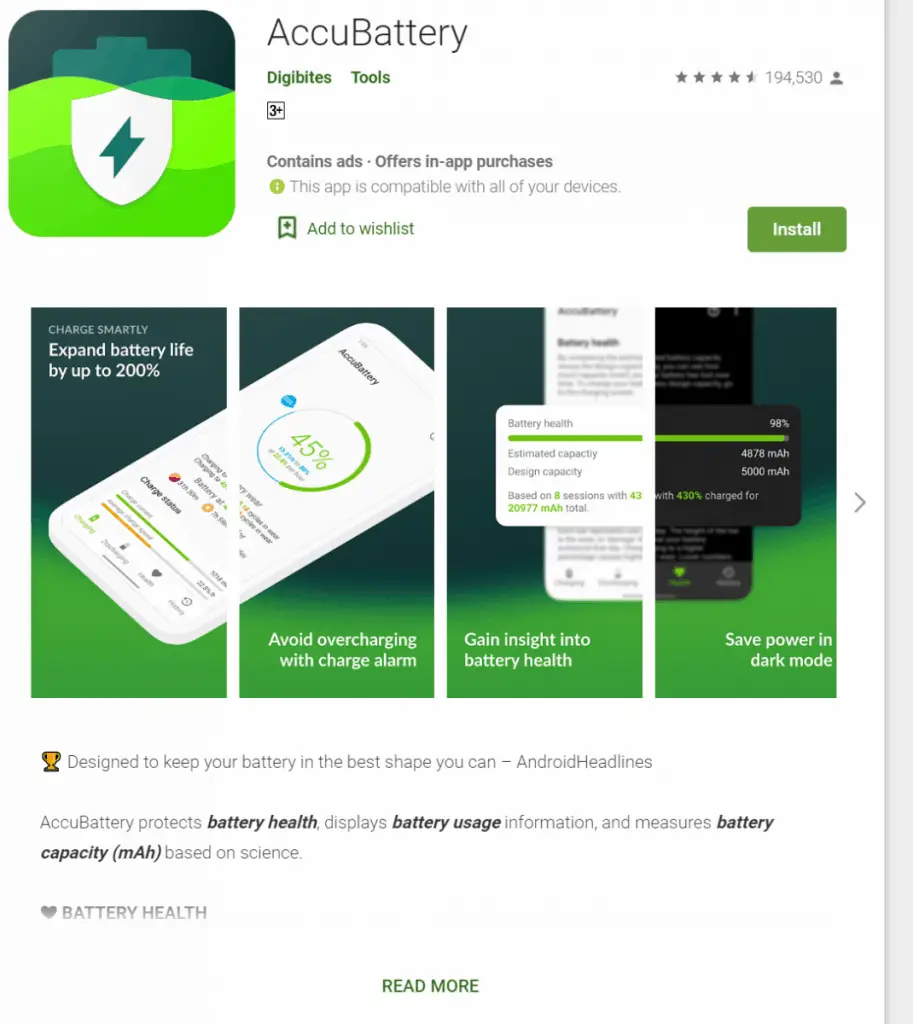
AccuBattery is for Android, and as for iOS users, you can go to settings>battery to find your battery’s health information, and if you’re seeking to find an alarm for your battery when it reaches a certain percentage, I recommend Charge Alarm on the iOS app store.
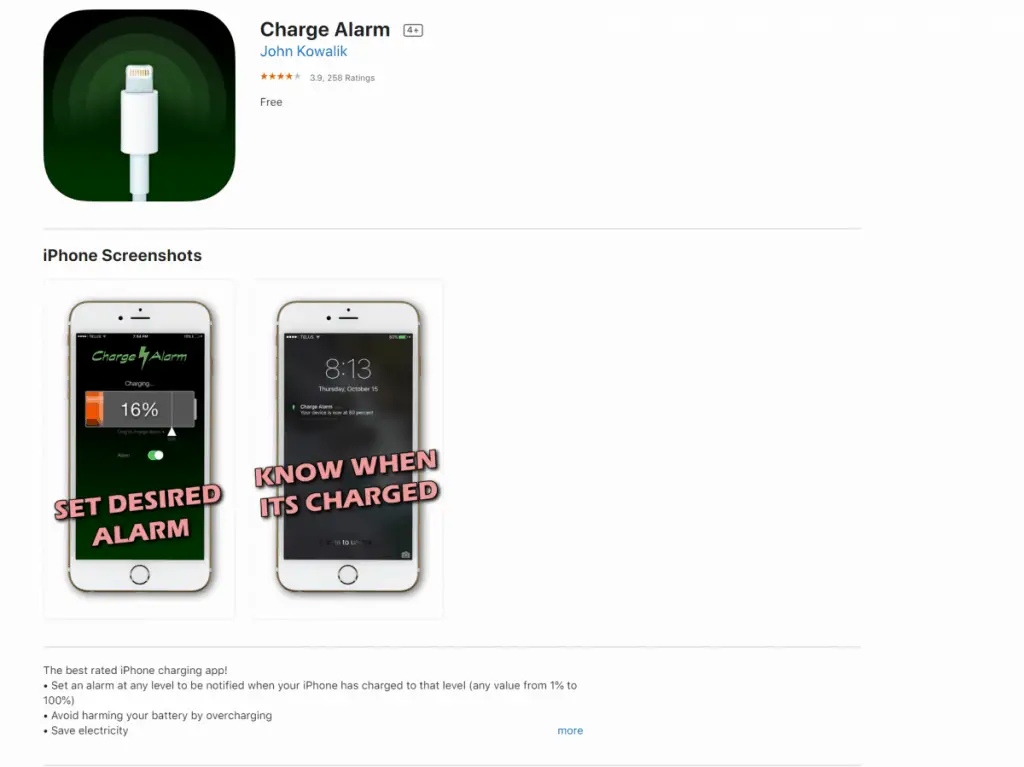
3) Utilize A Screen Protector
Screen protectors are an easy and efficient way of protecting your phone’s screen. 5,761 phone screens get broken per hour, and we would be much better off not having to worry about it. Here are some of my personal recommendations for a screen protector:
| For | Link |
| iPhone 8, 7, 6S, 6 (4.7 Inch) (2 Pack) | Check Updated Price On Amazon |
| iPhone 11/iPhone XR (6.1 Inch) (3 Pack) | Check Updated Price On Amazon |
| Samsung Galaxy S7 | Check Updated Price On Amazon |
| Samsung Note 9 | Check Updated Price On Amazon |
| Samsung Note 10 | Check Updated Price On Amazon |
4) Purchase A Durable Phone Case
There are many cases being sold that claim to be durable, and they may be true. However, I highly recommend you go with Otter Box, as they have been a popular brand for some time now, and you can easily find drop tests using their phone cases online. Here is a table of Otter Box cases for specific phone models:
| For | Link |
| iPhone SE (2nd gen) and iPhone 8/7 (NOT PLUS) | Check Updated Price On Amazon |
| iPhone 11 | Check Updated Price On Amazon |
| iPhone Xs & iPhone X | Check Updated Price On Amazon |
| Samsung Galaxy Note 9 | Check Updated Price On Amazon |
| Samsung Galaxy Note 10 | Check Updated Price On Amazon |
| Samsung Galaxy S20 Ultra/Galaxy S20 Ultra 5G | Check Updated Price On Amazon |
5) Get Rid Of Underutilized Apps
We all have a few apps that never gets used, or maybe only once or twice a year. Having those apps running in the background may cause unnecessary battery usage. Which in turn, stresses and wears the battery, which leads to reducing your battery’s lifespan. (As mentioned above)

Another impact of having unused apps on your phone, is that they also utilize your RAM and other components, which may lead to slowing down other apps.
So I would suggest cleaning out your applications once every few months to get rid of apps that serve no purpose, even if you have an abundance of storage left.
Bottom Line
A phone’s lifespan is heavily dictated by how you treat it and how careful you are when utilizing it, so, I suggest you take good care of yours, but at the same time, don’t be too worried about it!