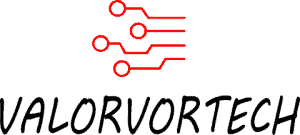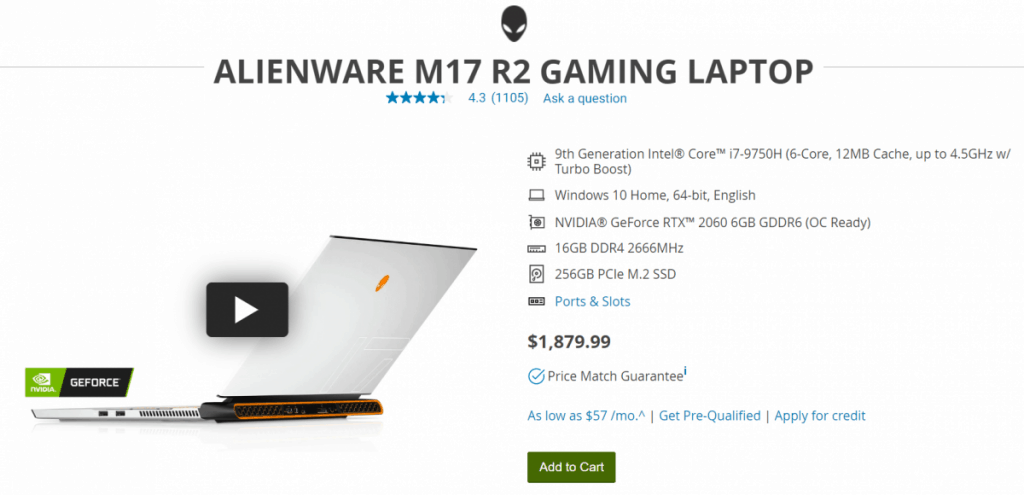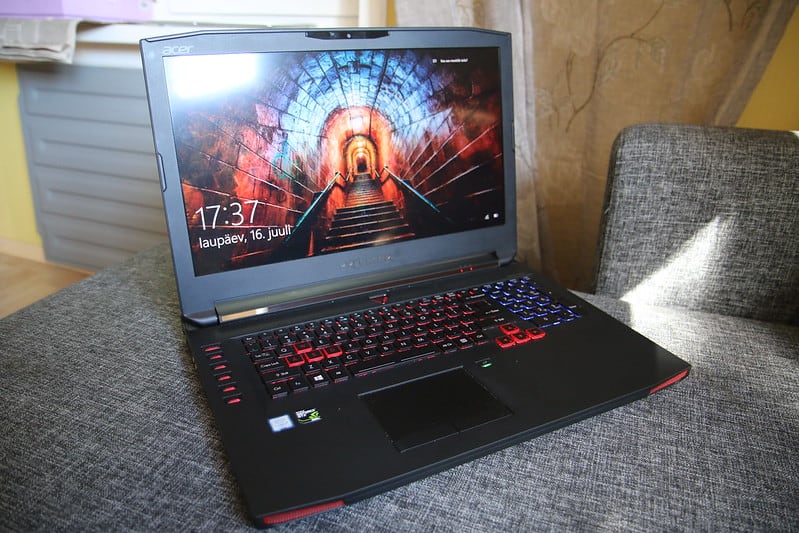There are many devices capable of gaming, from phones to desktops, but what if you want to game using a laptop? Is gaming on laptops any good?
So, Are Laptops Good For Gaming? (Quick Summary)
You won’t have any problems gaming on laptops. Laptops are equally capable as desktops, especially if you purchase a higher-end, gaming-specific laptop, you’ll have dedicated components capable of gaming. But laptops are usually more expensive than desktops and are harder to upgrade and repair in the future.
Personally, I previously utilized a mid-tier laptop for gaming, it ran without any problems when playing low-end games (which was what I was interested in back then), but had problems running more hardware-intensive games such as GTA 5.
Another reason that made me ultimately switched to a gaming desktop, was due to its heavy weight and bulky size, it simply wasn’t feasible. And since it had already been about 2-3 years since it was bought, I decided to make the switch.
Why Gaming On Laptops Won’t Be A Problem
1) Laptops Are Equally Capable As Desktops
Laptops, similar to desktops, also have a graphics card, CPU, motherboard, and all the necessary components. This means that just because you have a laptop doesn’t mean it is incapable of gaming.

Hence, as long as you have the minimum specifications required to play a specific game, you will have no problems playing them.
There are even laptops made specifically for gaming, that are optimized and have components capable of playing more hardware-intense video games. Brands such as Alienware, Asus, MSI, and more constantly manufacture gaming laptops that have features similar to gaming desktops such as Dedicated Graphics Cards, SSDs, faster RAM, and more.

So, as long as you have the necessary specifications, gaming won’t be a problem on a laptop.
But, do keep in mind that laptops are considerably more expensive than desktops. (Jump to where I discuss this here)
2) Portability
One of the main reasons why laptops are considered, is due to their portability. Although you might be able to get away with transporting a small desktop to and from another location occasionally without much problems, laptops are 10x easier considering, that a laptop comes with everything you need, which brings me to the next topic:

However, gaming laptops tends to be bigger, heavier and bulkier in comparison to standard laptops. So before purchasing a specific laptop, I suggest viewing it’s dimensions and weight to see if you’ll be comfortable carrying it around.

3) Laptops Are An All-In-One Solution
Laptops come with basically everything you need. There are no messy cables involved, you have your keyboard, trackpad, display, speakers, and hardware all in one place, rather than having all the components separate and having to link them using cables.
So if you are looking for a quick and easy solution, laptops might be the better option for you.

Nevertheless, there are disadvantages that comes with having all of your components in one place, which is an increase in cost, and near-zero upgradability options, more on that in the next topic:
Why Gaming On Laptops Might Not Be The Way To Go
1) Laptops Are Considerably More Expensive
Here is a comparison between an Alienware gaming laptop versus a desktop PC if I were to build it myself using desktop components:
PCPartPicker Part List| Type | Item | Price |
|---|---|---|
| CPU | Intel Core i7-9700F 3 GHz 8-Core Processor | $329.99 @ Best Buy |
| Memory | Kingston HyperX Fury 16 GB (2 x 8 GB) DDR4-3200 CL16 Memory | $87.99 @ Amazon |
| Storage | Samsung 860 Pro 512 GB 2.5″ Solid State Drive | $149.99 @ Amazon |
| Video Card | EVGA GeForce RTX 2060 6 GB KO ULTRA GAMING Video Card | $323.98 @ Newegg |
| Monitor | ViewSonic VA2055SM 19.5″ 1920×1080 60 Hz Monitor | $84.99 @ Amazon |
| Prices include shipping, taxes, rebates, and discounts | ||
| Total | $976.94 | |
| Generated by PCPartPicker 2020-06-01 11:10 EDT-0400 |
(The components on the list aren’t exactly identical to the Alienware laptop’s specifications chart, but should give you a rough estimate.)
Quick note: the PC Part Picker Last isn’t complete and doesn’t include components such as a motherboard, power supply, case, and more, as I only included the components listed on the Alienware gaming laptop’s specification chart. But after including the other components, you would be paying about an extra $500.
Keep in mind that this isn’t just for Alienware laptops, all laptops cost considerably more than if you were to build a desktop PC yourself, or if you were to buy a prebuilt desktop PC.
This is because laptops are more tightly packed than desktops. The components are precisely fitted into the shell of a laptop, and a tiny miscalculation could cause detrimental issues.
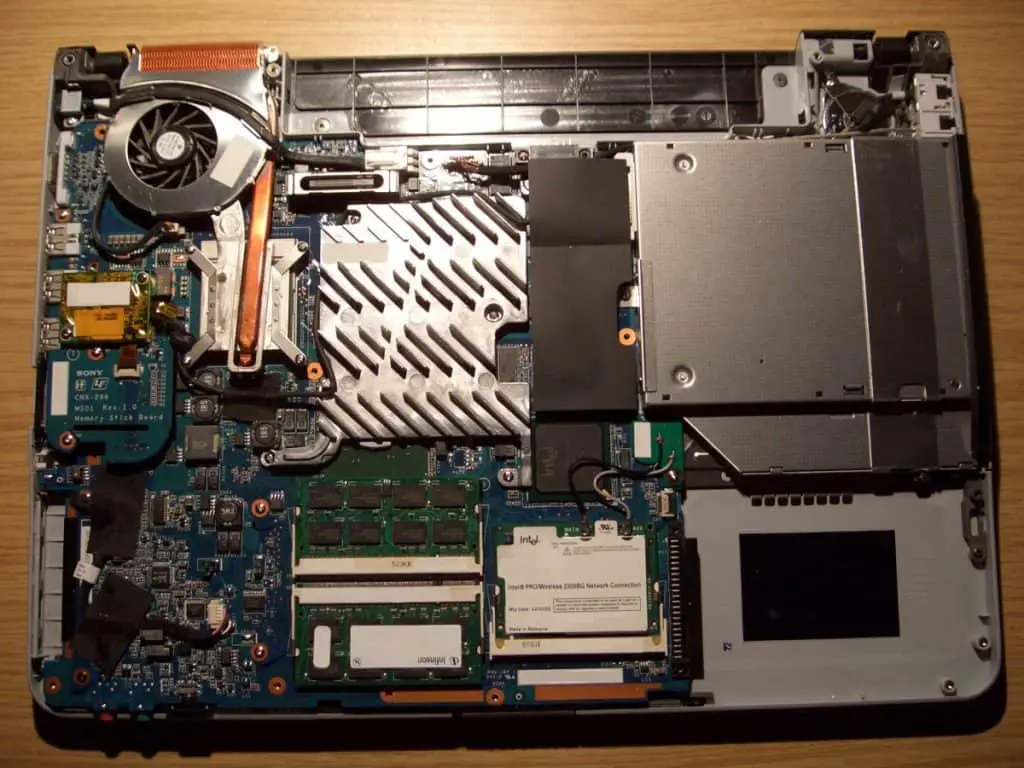
Due to this tightly packed configuration, manufacturers may also need to design different components to reduce their size, which adds to the total costs as well.
Furthermore, laptops are built to be more energy-efficient, as they aren’t plugged in 100% of the time unlike desktops, and are also made to weigh as little as possible. Manufacturers also need to consider the effects of the laptop being moved around frequently.
All of these factors don’t need to be taken into consideration when designing desktops (unless you’re buying a mini/micro desktop).
Typically, more expensive gaming laptops have a bigger price gap, in comparison to the lower-end laptops. For example, a $3,000 gaming laptop might be $1,000 more expensive than a gaming desktop, and a $1,000 gaming laptop would be about $200 more expensive than a desktop.
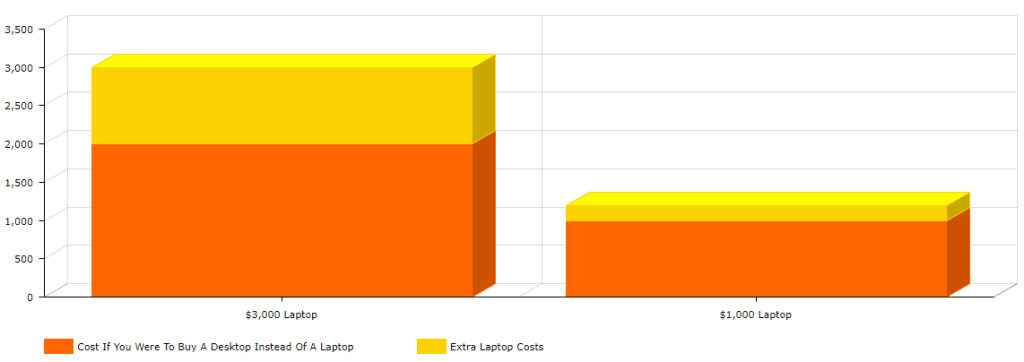
There are a variety of reasons that contribute to why the price gap increases as the laptop increases in price, one of which being that higher-end, gaming-specific laptops don’t get sold as often as budget, and mid-tier laptops, hence, manufacturers often need to raise the price on higher-end laptops to turn a profit.
Side Note: If you’re looking for a way to spend as little as possible when buying games, I recommend you check out my article here, where I detail the 12 best ways to get Free Steam (& some non-Steam) games, with proof.
2) Next-To-No Upgradability & Harder To Repair
Laptops can’t be easily replaced or repaired. Due to their tightly packed configuration, you most likely will only be able to clean it, and maybe change the hard drives, or RAM.
This means that when your components eventually get outdated, in about 3-5 years, you would either have to replace the entire laptop or maybe find a guide to replace a specific part or find someone who has the know-how to do so, but this isn’t possible in many cases, as the components used in laptops are usually specifically made for laptops and aren’t sold elsewhere.
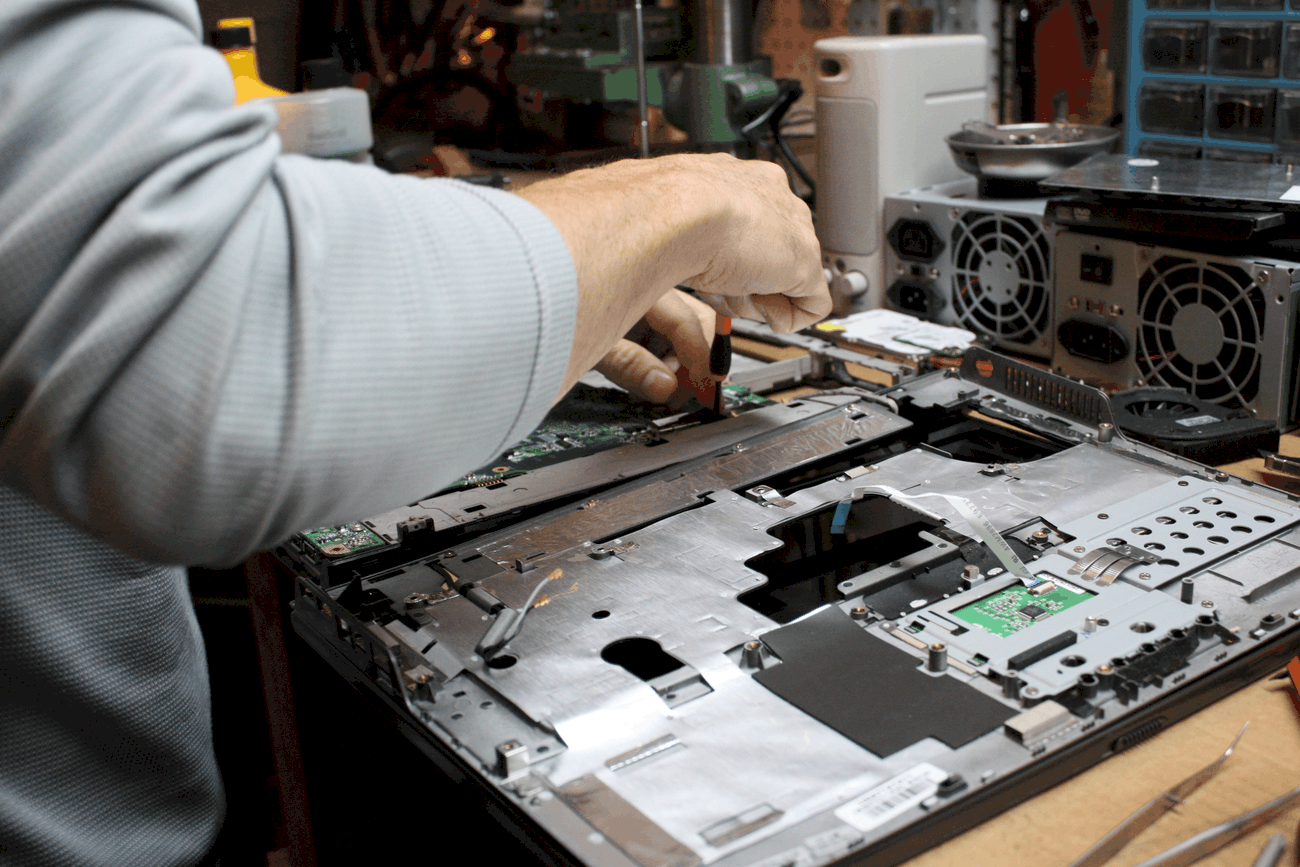
That said, if you don’t see yourself using a laptop for more than 3-5 years without replacing it, you really don’t need to worry about upgrading it.
As for storage, if your laptop doesn’t allow for interchangeable storage, you could purchase an external hard drive, or external SSD (SSDs have faster speeds & are better for gaming), and plug it in, typically, it is through USB, to your laptop.
Therefore, you really can’t upgrade much on a laptop, except for its storage.
3) Heat Issues
This is more of a minor inconvenience
Due to the small and compact form factor of laptops, heat within laptops has a harder time dissipating/reducing in comparison to desktops. This means that temperatures within laptops are typically warmer, but laptop manufacturers utilize better cooling designs to help reduce the heat.
This might also lead to an uncomfortable experience when setting your laptop on your lap as the vents are typically on the bottom of the laptop.
Heat might also lead to overheating your laptop. The best way to prevent overheating within a laptop would be to avoid placing your laptop in direct sunlight, and to try to not block the vents on the bottom of your laptop, such as by placing the laptop on a flat surface; letting the laptop’s rubber feet/stand to elevate the laptop enough to receive proper airflow, or by utilizing a laptop cooling pad.
How Much Do Gaming Laptops Cost? (Average Cost Of Gaming Laptops)
A gaming laptop capable of playing most low-end games, and some mid-range games at lower settings typically costs about $1,200. As for higher-end games, you should expect to pay at least $1,700.
Here is a list of how much you should expect to pay for a laptop, according to the type of games you play:
(Prices In USD)
$100-$500
For about $500, you most likely will only be able to get budget business type laptops, that aren’t meant for gaming, and have a hard time even playing low-end, less hardware-intense games. These types of laptops usually won’t have a dedicated graphics card, and instead utilize integrated graphics to run games, which aren’t as good as dedicated ones.
(For more on integrated graphics, and what games can be played without a graphics card, I recommend you check out my article discussing this topic here!)
Examples of laptops at this price range are budget business type laptops, such as the Acer Aspire 5, and the Samsung Chrome Book 3. I highly recommend you save up and get a $700-$1,000 laptop that at least has a dedicated graphics card.
If you seek to go the unconventional route and try and play higher-end games on lower-end systems, I recommend you check out LowSpecGamer on Youtube, there you can find tutorials on how to optimize your PC to maybe play higher-end games.
You might also want to consider secondhand laptops to get a better deal. For more on how to properly purchase a secondhand laptop and how to not get scammed when doing so, I recommend reading my article here. Or if you’re on the edge and can’t decide between a new or used laptop, I recommend checking out my separate article here.
$500-$1,000
Just about all $1,000 laptops have a dedicated graphics card. At about the $700+ price range you should be expecting a low-end to mid-range gaming-specific laptop.
You probably won’t be able to smoothly run high-end games such as GTA 5, and Red Dead Redemption 2, but you’ll most likely have no problems playing mid-range games such as GTA 4, Sniper Elite 4, and Mad Max.
You will certainly have a good time playing these games, considering that they are rather outdated and constantly go on sale for less than $10!
At this price point, you might want to look at gaming-specific manufacturers such as MSI, Alienware, and more, where you can get gaming-specific designs and components.
$1,000-$1,500
$1,000+ won’t get you the utmost best laptop, but one that is certainly capable of playing low-end, mid-tier, and some high-end games. You’ll most likely have to turn down your graphics to the minimum for higher-end games such as GTA 5, and Far Cry 5, even then, your laptop will certainly start to struggle when it comes to higher-end games.
This price range is best if you aren’t ready to go all in, and just want a laptop for office/school work and for gaming.
If you’re buying a laptop at this price-range I strongly urge you to go with a gaming-specific brand such as MSI, Alienware, ROG, and more, as they’ll have better components meant for gaming.

I highly recommend you wait for a sale such as Black Friday before buying a gaming laptop to get the best bang for your buck!
$1,500-$2,000
Now we’re talking!
At this price point, you’re going to have an abundance of options. I recommend checking out sites such as OriginPC, Xidax, Maingear, and DigitalStorm. These sites allow you to fully customize your laptop, from hardware to aesthetics, but keep in mind that the starting price for these types of sites is usually about $1,800, hence, you probably won’t be able to add much components.
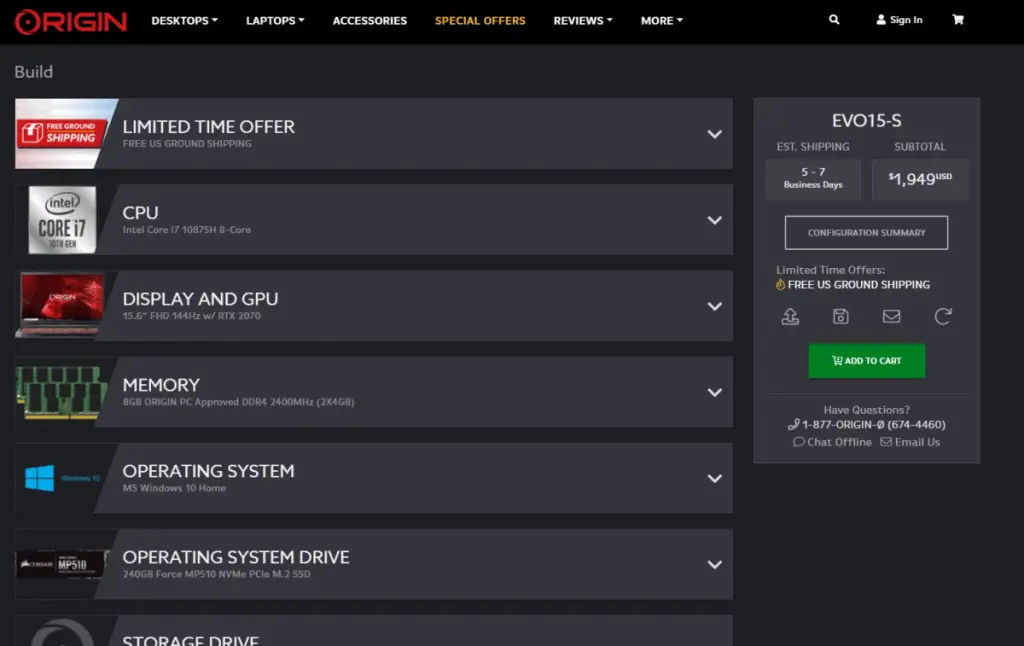
You’ll have no problems playing just about all games. You might have to lower down some settings, but in general, you won’t have much problems.
Something you should take note of is that your components will start to get outdated within 2-4 years, therefore, your laptop might start to struggle to keep up with modern games in a few years.
$2,000-$2,500
With $2,000+ to spend on a gaming laptop, you would certainly be getting one with hardware capable of playing all types of games. From The Witcher 3, to Doom Eternal, to Fortnite, there’s nothing much holding you back.
Considering you’re purchasing a laptop of such a high price, you might want to consider getting an extended warranty if possible, and if the price is right, as the laptop will be more prone to damage if you heavily utilize it.
This price range is best for gamers who want to play just about every and all games. The gaming-specific laptops in this range are probably larger in size, and heavier, due to the type & number of components in them, so you might want to take that into account.
$2,500+
These are the top-of-the-line laptops, the cream-of-the-crop; the epitome of all gaming laptops – it doesn’t get any better than this.
I really don’t recommend getting into this price range if you’re just getting started, as you really don’t need such an overpowered gaming beast of a laptop.
If you’re entering this price range, you will most likely be able to play all games in the highest of settings.
The components within the laptops in this price range would also probably be the best ones currently available. Furthermore, if you purchased a gaming-specific laptop, the peripherals such as the built-in keyboard, and trackpad will feel much smoother and comfortable to use, in comparison to lower-end/budget laptops.
Lastly, you should also be able to play VR games if the laptop has the right ports, which allows you to play games such as Half Life: Alyx.
Bottom Line
All-in-all, laptops aren’t stopping you from gaming. But it will certainly cause some issues such as a price increase, and that it will be near impossible to repair or replace any internal components that isn’t the storage.
Recent Posts
If you are currently using a phone that was released a few years ago, you might be wondering if it is still being supported by the manufacturer, and receiving the necessary updates to keep up with...
1080p, otherwise known as 1920x1080, or Full HD, has long been the norm. Whether you're subscribing to a streaming service or buying a new monitor, the most common resolution is 1080p, but is 1080p...